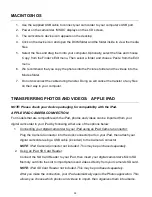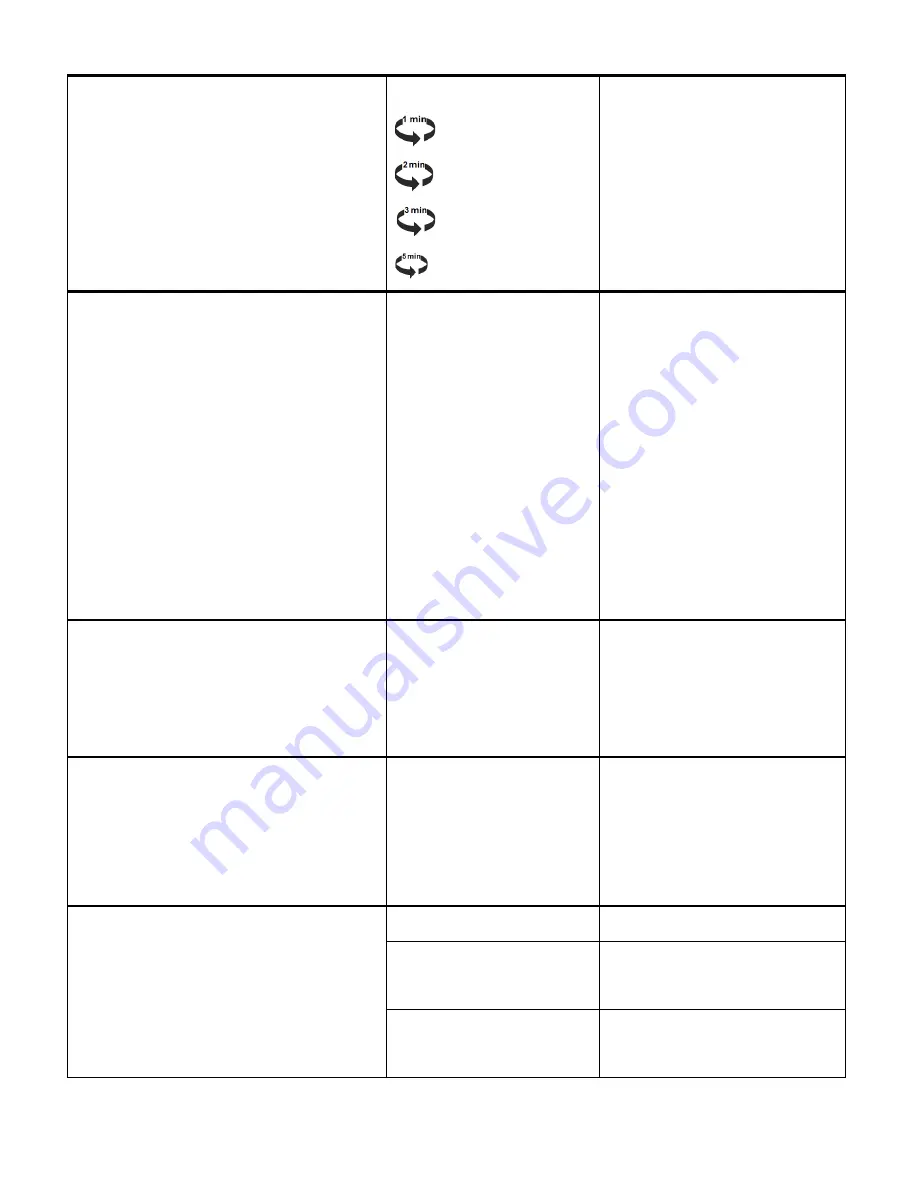
30
Cyclic Record
The ‘Cyclic Record’ feature is a circulative
function. Select the setting to a desired time
and the video will be saved atomically as per
the setting.
NOTE
: If the memory card is full, the current
video being recorded will replace previously
recorded videos.
(No Icon) Off
1 Minute
2 Minutes
3 Minutes
5 Minutes
Displays the Cyclic
Recording setting.
ISO (Photos)
The ‘ISO’ menu allows you to set the level of
sensitivity that your camera has to light in the
surrounding environment. When the ISO level
is increased, the image sensor in your
camera will be more sensitive to light and
allow you to capture images in lower-light
situations. The higher sensitivity to light
however, may reduce the quality of the
images that are taken.
When the ISO is reduced, the image sensor
in your camera will be less sensitive to light
and will optimize the image quality in
environments with bright lighting.
Auto
100
200
400
Displays the ISO Sensitivity
setting.
Date
Stamp
When you capture an image with your
camera, the image can include a stamp with
the date and time that the image was taken.
OFF
ON
Off:
The date and time
stamp will not appear on
captured images.
On:
the date and time stamp
will appear on captured
images.
Quality
The ‘Quality’ menu allows you to select the
desired quality level of the images taken by
your camera. Keep in mind that images with a
higher image quality level will also take up
more memory on your camera.
Fine
Normal
Economy
Displays the image Quality
setting.
White Balance
The ‘White Balance’ feature allows your
camera to adjust the coloring of the captured
images depending on the type of light source
in the current environment.
Properly adjusting the White Balance setting
to match your current environment will allow
Auto
Automatic white balance.
Daylight
White balance selected for
daylight surrounding.
Cloudy
White balance selected for
cloudy surrounding.