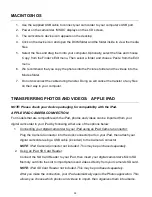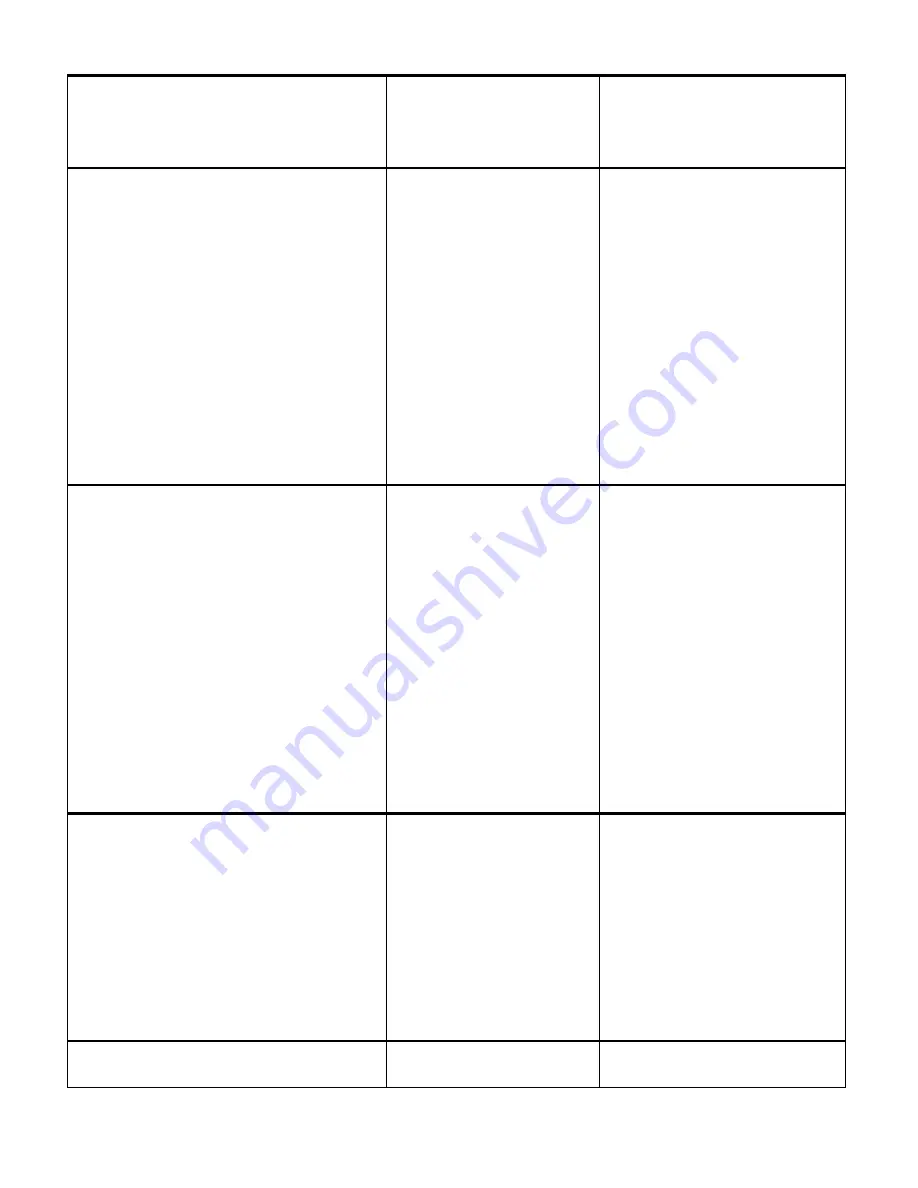
33
buttons.
On:
A beep can be heard
each time a button on the
camera is pressed.
Date/Time
The ‘Date & Time’ menu allows you to set
your camcorder’s date and time. This date
and time will appear on the captured images
when the Date Stamp is set to be active and,
on the screen, while in Video Capture Mode.
YEAR/MONTH/DAY
HR: MIN: SECOND
YY/MM/DD
To set the
MM/DD/YY
and
Hour: Minutes: Seconds
:
- Press the
UP/DOWN
button to change the
setting and specify each
part of the date and time.
- Short press the
Shutter/OK
button to
toggle and move between
the time and date settings.
- Press the
MENU
button to
save and confirm the date
and time setting and exit
the setting screen.
Format
You can use the ‘Format’ menu to delete all
the content that is currently on your camera’s
memory card.
This option will automatically delete all the
content at one time. If you would like to delete
individual images, use the Delete menu in the
camera’s Playback Mode.
Keep in mind that formatting the memory card
will permanently delete all the content on your
camera’s memory card. Please make sure
you have backed up the images that you want
before you proceed with the format of the
memory card.
Cancel
OK
Formats the Micro SD
Memory Card.
Cancel:
Does not delete the
images on your memory
card.
Exits the ‘Format’ submenu
screen without deleting all
images.
OK:
Automatically deletes all
images on the memory card.
The memory card will be
completely formatted.
Default Setting
Use the ‘Default Setting’’ menu to reset your
camcorder settings to the Factory Default
Settings.
Cancel
OK
Resets the camera to the
Factory Default Settings.
Cancel:
Does not reset the
camera to the Factory
Default Settings. Exits the
submenu without resting and
keeps the current settings.
OK:
Automatically resets the
camera to the Factory
Default Settings.
Version
2017103 v1.2
Displays the camera’s
version number.