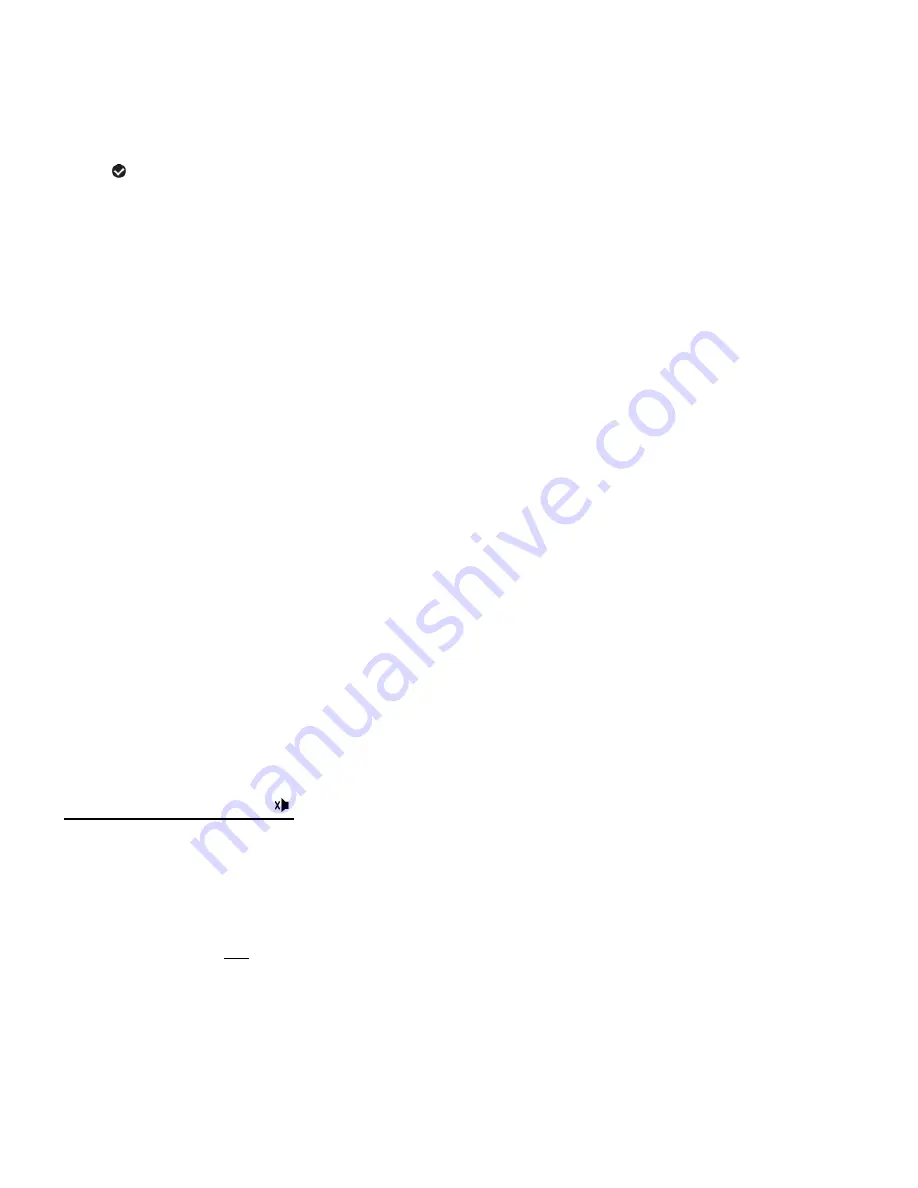
25
2) Press the
LEFT
or
RIGHT
button to scroll and select the
‘Date/Time’ menu.
3) Press the
UP
or
DOWN
button to highlight the desired menu option.
4) Press the
OK/SET
button to select and confirm the highlighted menu option.
A
selected option icon will appear on the selected item.
5) To continue within the menus and select a different menu option:
Press the
LEFT
or
RIGHT
button to select the next menu item.
6) To exit the menu view:
Press the
MODE
button to exit the menu and return to your previous mode.
To Set the Date and Time:
1) Press the
MENU
button to open the menus for the current mode.
2) Press the
LEFT
or
RIGHT
button to scroll and select the
‘Date/Time’ menu.
3) Press the
UP
or
DOWN
button
to highlight the “Date Setup” menu option, and then press the
OK/SET
button to open the menu.
4) Scroll through the date and time menus with the
RIGHT
and
LEFT
direction buttons.
5) For each field in the menu, use the
UP
and
DOWN
direction buttons to set the specific date
and time.
6) When you have finished setting the date and time, press the
OK/SET
button to save your
settings and return to the previous mode.
7) Press the
MODE
button to exit the menu without saving your settings and return to your
previous screen.
SILENT MODE MENU
You have the option of activating the camcorder’s Silent mode to disable the sound effects that
the camcorder emits when performing functions.
Note
:
This menu does not affect the sound capture during video recording.
This does not include the sound effects/beeps and Shutter click heard while using the Self-
Timer feature in Photo Capture Mode.
1) Press the
OK/SET
button to open the menus for the current mode.
2) Press the
LEFT
or
RIGHT
button to scroll and select the
‘Silent Mode’ menu.
3) Press the
UP
or
DOWN
button to highlight the desired menu option.
















































