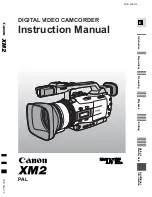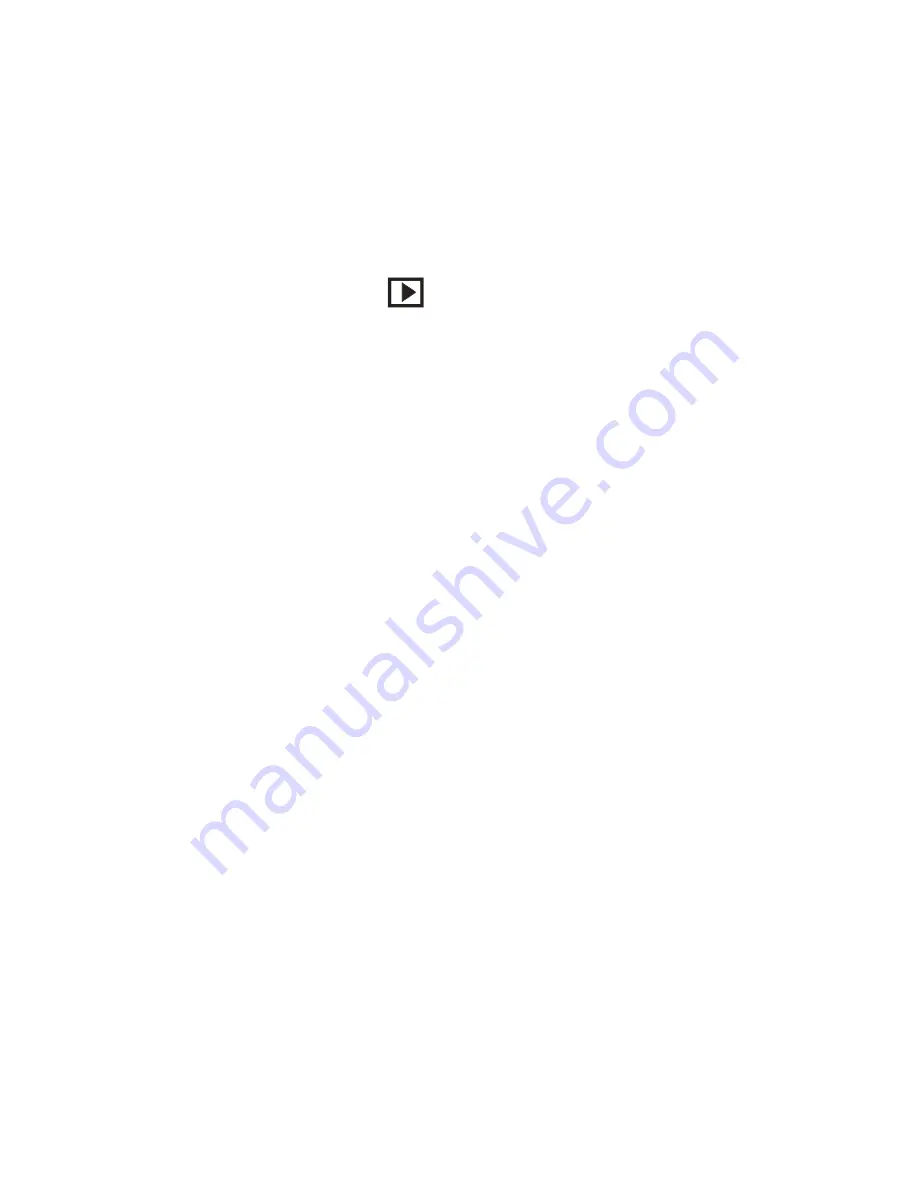
27
Select a still photo (an icon
will show on the LCD).
You now have the option to edit these photos - delete, rotate, protect, crop or
print.
Protect
You can protect your photos/videos from accidental deletion.
1.
Press the OK button.
2.
Press the Right/Left joystick button to select the Protect option.
3.
Press the Up/Down joystick button to select one of Lock One/Lock
All/Unlock One/Unlock All.
4.
Press the OK button to confirm, save and exit.
Note:
At step 3, select
“Unlock one/Unlock all” and press OK button to
unlock the file.
Rotate
You can rotate photos on the camera
1.
Press the OK button.
2.
Press the Right/Left joystick button to select the Rotate option.
3.
Press the Up/Down joystick button to select how much degrees you want
to rotate the photo.
4.
Press the OK button to confirm, save and exit.