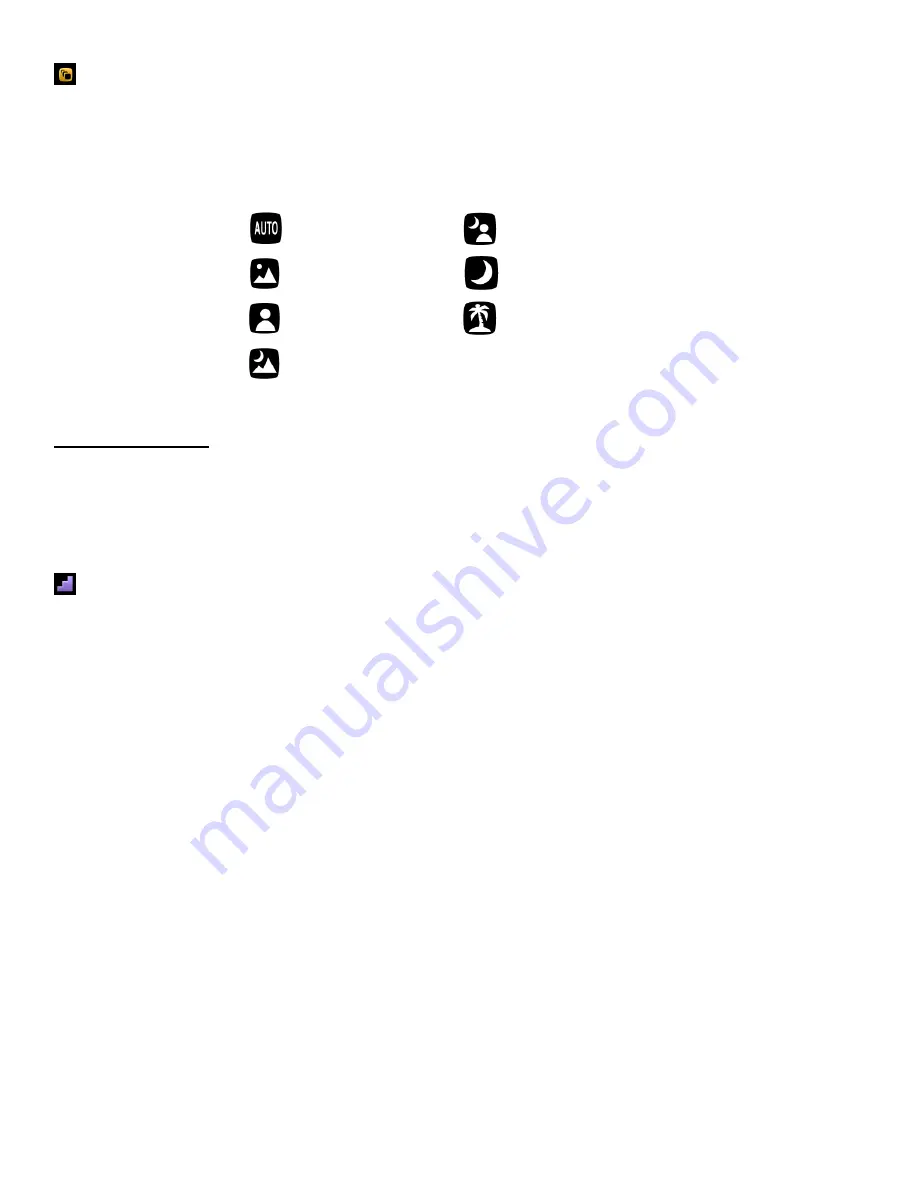
31
Scene Menu
The Scene Menu allows you to choose scene settings that let your camcorder to adapt properly to your
current environment.
The Scene Menu Options include:
Auto
(Default)
Night Portrait
Scenery
High Sensitivity
Portrait
Beach
Night Scenery
Note
:
QUICK FUNCTION
: The selected Scene menu icon appears on the left side of the LCD screen (below
the Photo Capture Mode icon) during preview/stand-by mode. To quickly access the Scene Menu
options and change as desired, simply tap this icon.
Image Size (Resolution) Menu
The Image Size menu allows you to choose the desired size of the images taken by your camcorder.
Keep in mind that images with a higher resolution will also take up more of your camcorder
’s memory.
The Image Size Menu Options include:
8M
3264x2448
7MHD
3648x2048
5M
2592x1944
3M
2048x1536 (Default)
2M
1600x1200
2M HD
1920x1080
VGA
640x480
















































