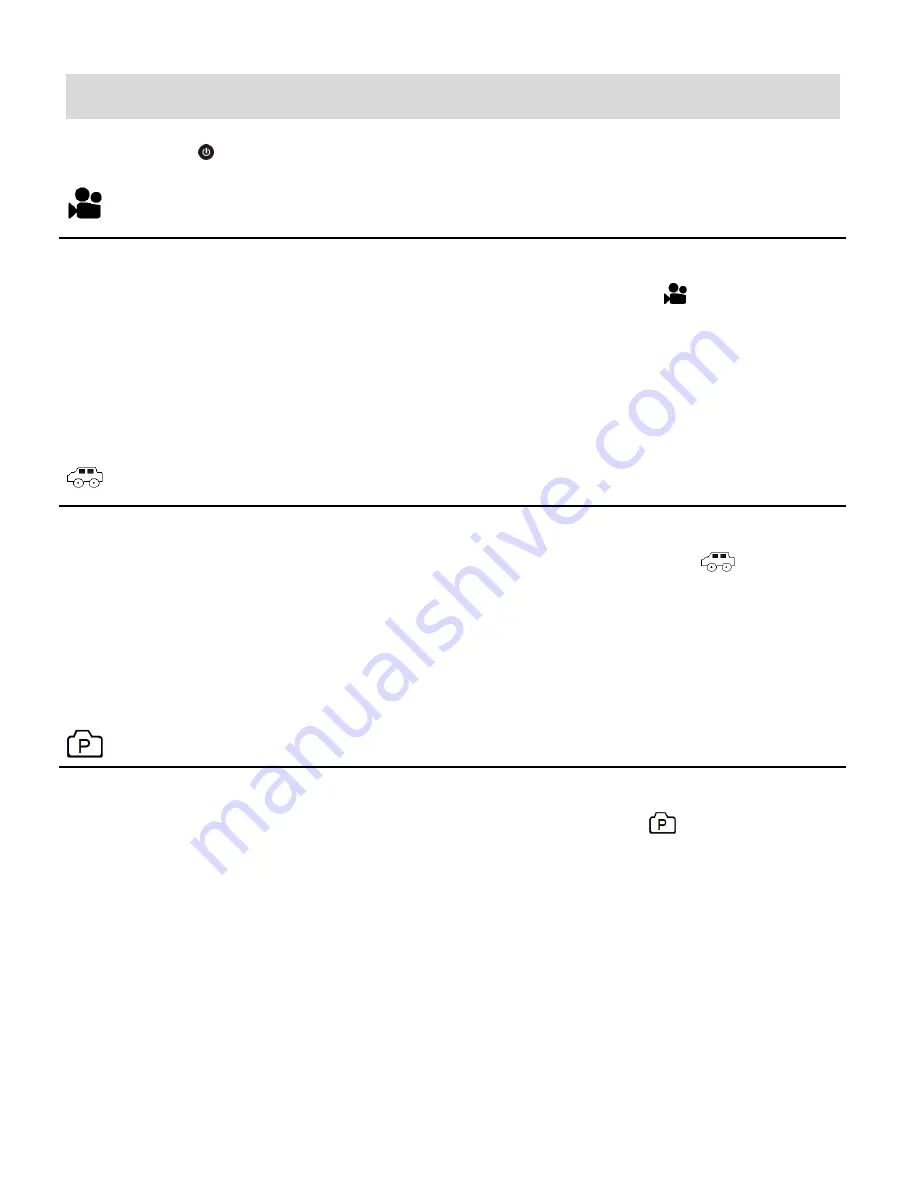
10
Main Camcorder Modes
Short press the
Power
/
Mode
button to toggle between the camcorder modes.
Video Capture Mode
Use this mode to capture videos with your digital camcorder.
To record a video, please check that the DV is in Video mode. If the
video icon is not
displayed on the LCD screen, press the
Power
/
Mode
button repeatedly until it appears. To
start recording, press the
Shutter/OK
button. Press the
Shutter/OK
button again to stop
recording
. The video is automatically saved to your camcorder’s memory card.
Car
Carrying Capture
Mode
Use this mode to capture videos in motion with your camcorder.
To take a video, please check that the DV is in Car Carrying mode. If the
car carrying
icon is not displayed on the LCD screen, press the
Power
/
Mode
button repeatedly until it
appears. Press the
Shutter/OK
button to capture your video. The video is automatically
saved to your camcorder’s memory card.
Photo
Capture
Mode
Use this mode to capture pictures with your camcorder.
To take a photo, please check that the DV is in Photo mode. If the
photo icon is not
displayed on the LCD screen, press the
Power
/
Mode
button repeatedly until it appears.
Press the
Shutter/OK
button to capture your photo. The picture is automatically saved to
your camcorder’s memory card.











































