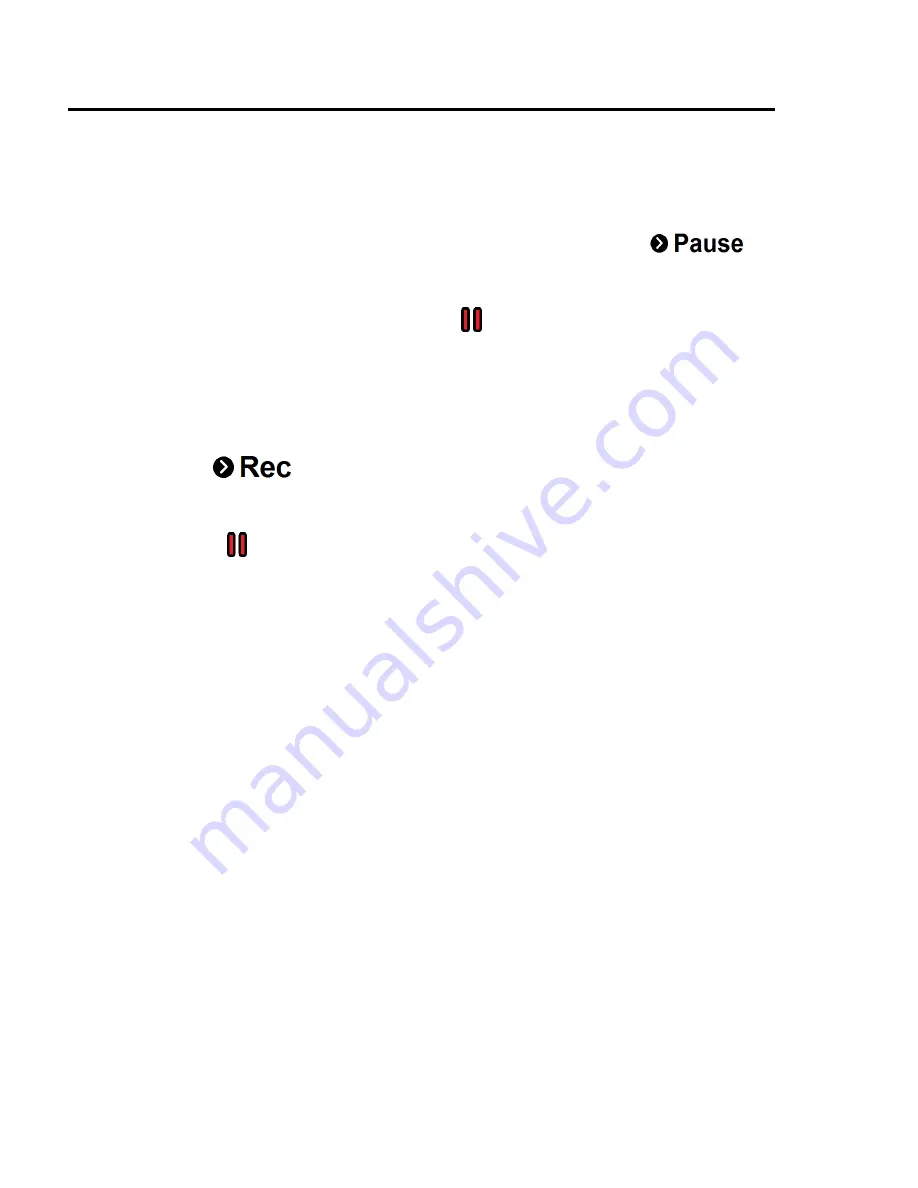
22
PAUSE RECORDING / RESUME RECORDING SCREEN ICONS:
While capturing a video you can pause the recording and then resume recording (except for 4K
Movie Size).
PAUSE RECORDING ICONS:
The following icon appears at the bottom of the LCD while recording:
Press the
DOWN (WIFI)
button to pause the video capture. While the video is paused, the
record icon
REC
changes to the pause icon
indicating that the video capture has been
paused.
RESUME RECORDING ICONS:
The following icon appears at the bottom of the LCD screen while the video recording has
been paused:
Press the
DOWN (WIFI)
button again to resume recording. The icon at the top then changes
from pause icon
to the video record icon
REC
, indicating the video recording is in progress.
















































