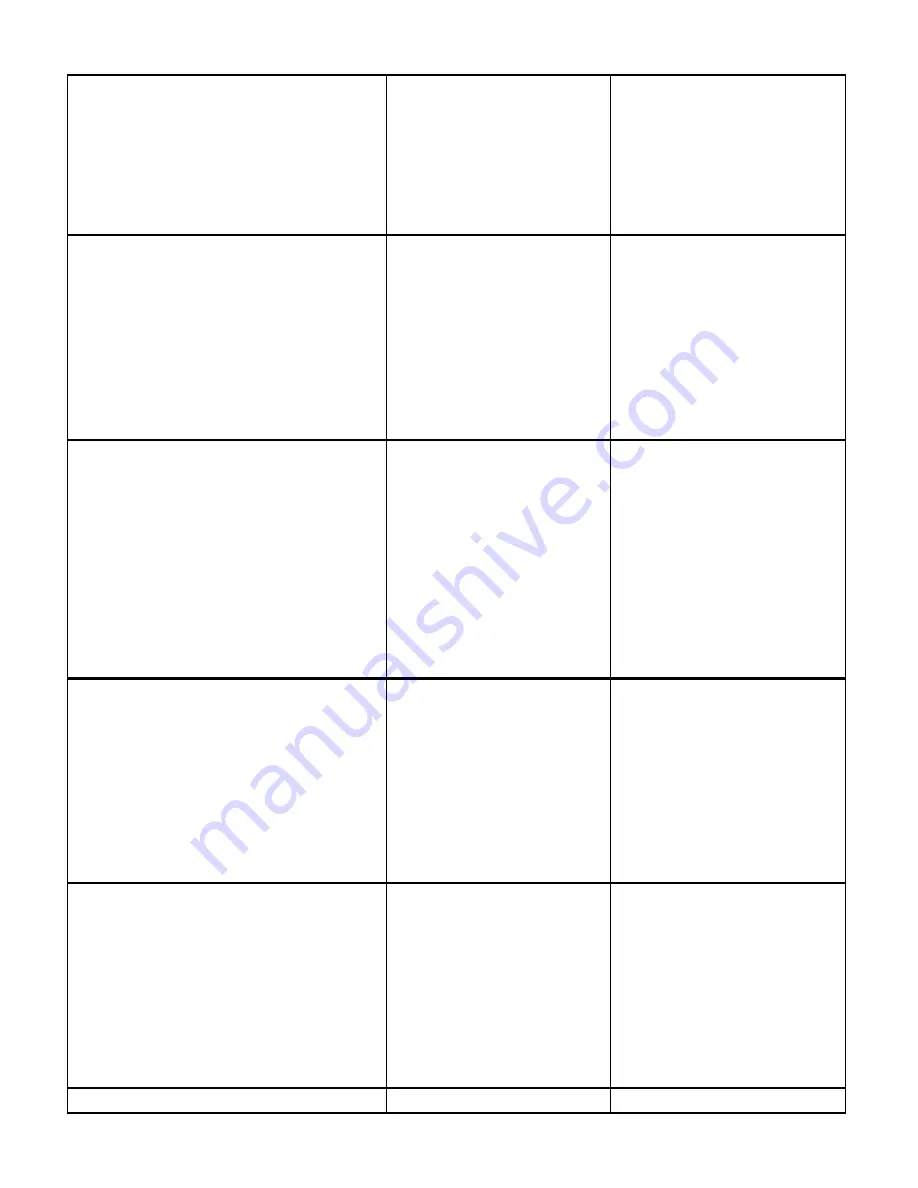
45
setting by selecting the desired language
from the Language menu.
Dutch
Spanish
Italian
Portuguese
German
Polish
Greek
Time-lapse
Time-lapse photography is a cinematography
technique whereby the frequency at which
film frames are captured (the frame rate) is
much lower than that which will be used to
play the sequence back. When you replay
this sequence at normal speed, time appears
to be moving faster and lapsing.
Off
(Default)
3 sec
5 sec
10 sec
30 sec
1 min
Sets the Time-lapse
feature to off or on and
allows you to select the
frames.
Time-lapse Duration
Time-lapse photography is a cinematography
technique whereby the frequency at which
film frames are captured (the frame rate) is
much lower than that which will be used to
play the sequence back. When you replay
this sequence at normal speed, time appears
to be moving faster and lapsing.
Unlimited
(Default)
5 min
10min
15min
20 min
30 min
60 min
Sets the amount of time the
camera will record the
video using the Time-lapse
feature.
Date Stamp
When you capture an image with your
camera, the Date Stamp feature allows the
image to include a date stamp or date and
time stamp displaying when the image was
taken.
Off
(Default)
Date
Date & Time
Off
– No date or time
appears on the saved
image.
Date
– The date appears
on the saved image.
Date & Time
– Both the
date and the time of image
capture appear on the
saved image.
System
The System menu allows you to reset the
camcorder to the factory default settings and
view camera and installed memory card
information.
Factory Reset : Yes, No
System Info.
Card Info.
Factory Reset
–
Allows
you to reset the camera
settings to the default
factory settings.
System Info
- Displays the
camera firmware version.
Card Info
- Displays SD
card size and current
amount of free space.
Wi-Fi Password
1234567890
Changes the default
















































