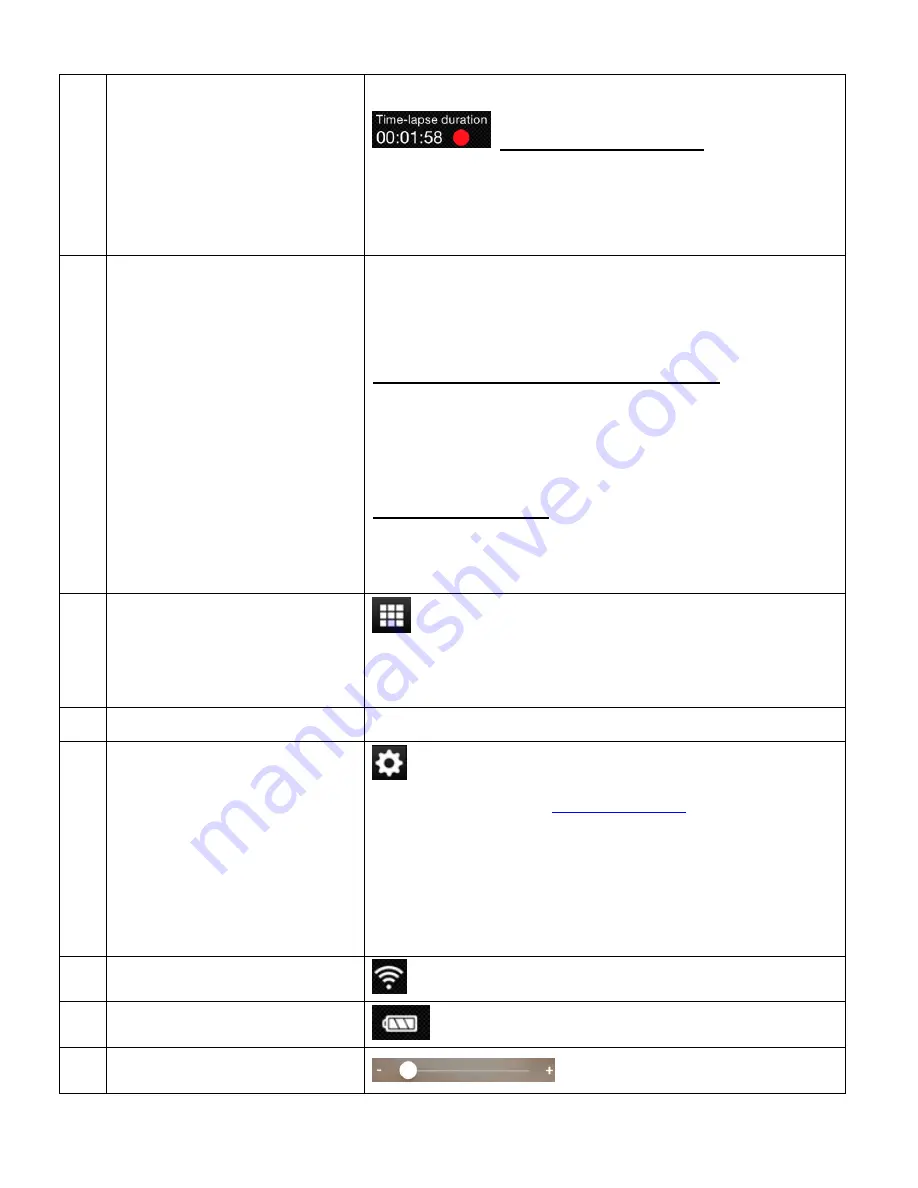
56
TIME-LAPSE DURATION: During the
recording of your Time-lapse video, the TIME LEFT
changes to Time-lapse duration, which displays the
duration of the time-lapse as it is being recorded.
3
VIDEO RESOLUTION
SETTINGS
Displays the current selected Video Resolution.
Tap the Video Resolution icon to change resolution setting.
The Video Resolution settings include:
REGULAR VIDEO/SLOW MOTION VIDEO:
QHD 1440P 30fps, FHD 1080P 60fps,
FHD 1080P 30fps
(Default),
HD 720P 120fps,
HD 720P 60fps
TIME-LAPSE VIDEO:
FHD 1080P 60fps, FHD 1080P 30fps
(Default)
,
HD 720P 120fps, HD 720P 60fps
4
PLAYBACK MODE
Tap the Playback Mode icon to open Playback Mode
and view thumbnails of the captured videos and photos
from your camera.
5
CAMERA NAME
Displays the name of the connected camera.
6
CAMERA SETTINGS
Tap the Camera Settings icon to display the Camera
Settings options. See
‘
Camera Settings
’ for more details.
The Camera Settings options include:
Frequency, Date
Stamp. Camera information, Change Camera
password, Format storage, and Time-Lapse settings
(Type, Interval, Duration)
.
7
CAMERA WI-FI INDICATOR
Displays the camera’s Wi-Fi signal status.
8
CAMERA BATTERY LEVEL
Displays the battery level of the camera.
9
ZOOM CONTROL
















































