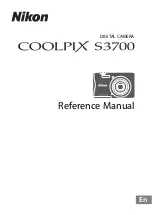30
The Resolution options include:
9M, 5M
4
PLAYBACK IMAGES FROM
CAMERA
Tap to view thumbnails of the captured videos and photos
from your camera. Tap photo thumbnail to view the photo
full screen.
5
CAMERA NAME
Displays the name of the connected camera.
6
CAMERA SETTINGS
Tap to display the Camera Settings options.
The options include: Camera information, Format storage,
and Time-Lapse settings (type, interval, duration).
7
CAMERA WI-FI INDICATOR
Displays the camera’s Wi-Fi signal status.
8
CAMERA BATTERY LEVEL
Displays the battery level of the camera.
9
SELF TIMER
Displays the current self timer selection.
Tap to change selection.
The options include: OFF, 2 seconds, 10 seconds
10
CONTINUOUS SHOOTING/
BURST
Displays the current burst selection. Tap to change
selection.
The options include: OFF, 3 photos, 5 Photos
11
WHITE BALANCE
Displays the current White Balance Selection.
Tap the icon to change White Balance setting.
The White Balance options include:
Auto, Daylight, Cloudy, Fluorescent, Incandescent
12
SHUTTER BUTTON
Tap the
Shutter
button to take a picture.
13
SWITCH MODES
Slide the mode indicator to the
Video
icon to switch to
Video Capture Mode. Slide the mode indicator to the
Photo
icon to switch to Photo Capture Mode.
The selected Mode is shown in blue.