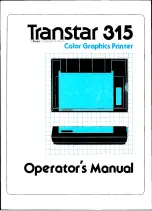g) Figure
6 illustrates
a
front
view
of
the
ribbon
cassette
installation.
The
white
arrow
shows
the
direc-
tion
for
putting
the
cassette
on
the
carrier,
and
the
black
arrow
shows
where
to
press
in order
to
to
snap
the
cassette
into
position.
h)
If
a
given
ink
color
is
not
going
to
be
used,
the
transfer
of ink
from
that
cartridge
to
the
ribbon
can
be
turned
off
by pushing
the
respec-
tive
cartridge
lever
(figure
7)
to-
ward
the
outside
of the
cassette.
Pushing
in the
cartridge
lever
starts
the
transfer
of ink
again.
It is
important
to
turn
off
the
ink
transfer
from
unused
colors.
Fail-
ure
to
do
so
will
cause
over
inking
of
the
ribbon
leading
to
streaking.
2. Removal
a)
The
ink
cassette
is
easily
removed
by
grasping
the
cassette
as
shown
in
figure
8 with
the
thumb
on
part
C and
the
middle
finger
on
part
B
,
squeezing
gently,
and
lift-
ing
up.
The
cassette
knob
should
be
turned
in
the
direction
of
the
arrow
to
tighten
the
ribbon.