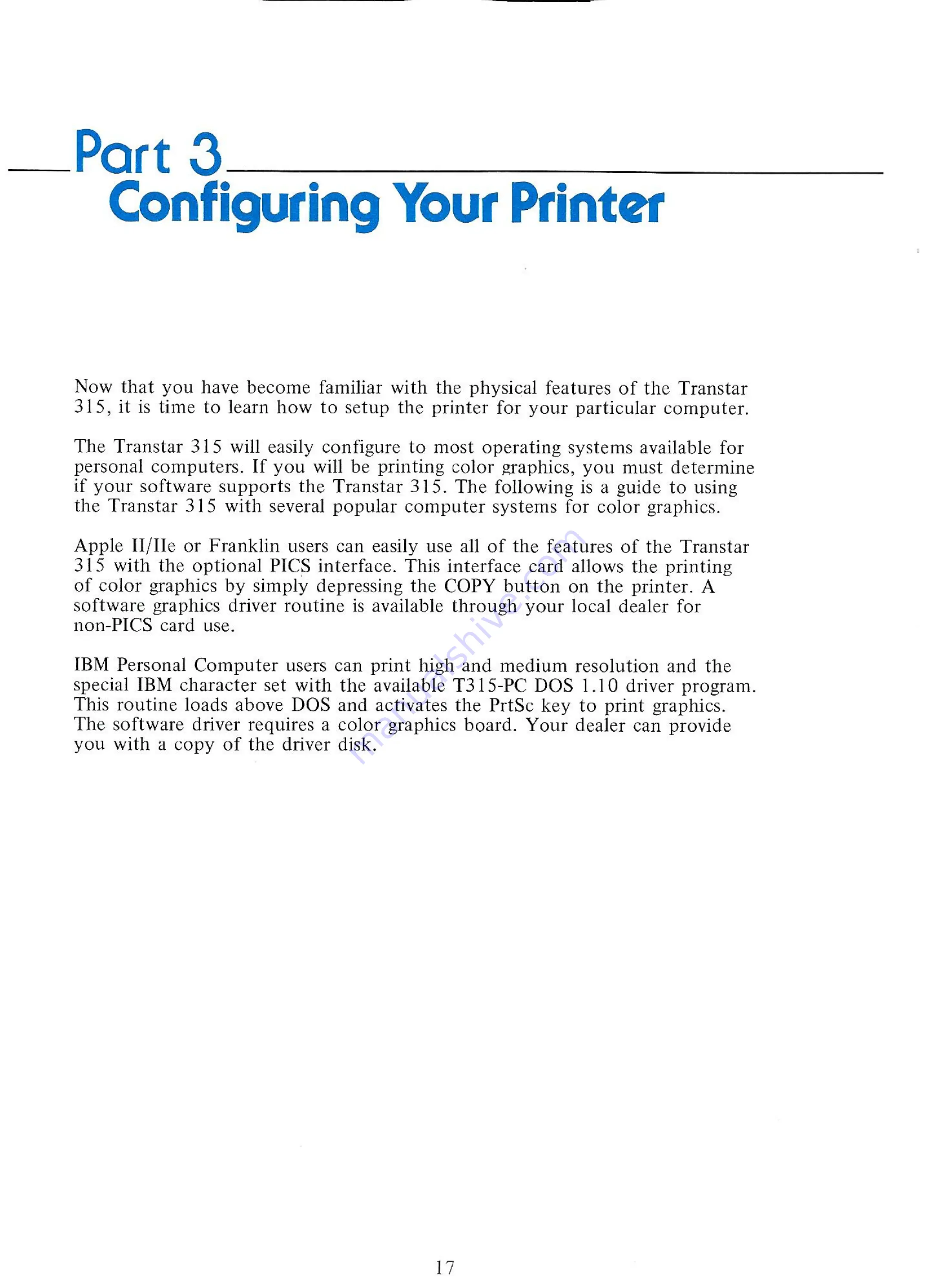
—_
Part
3
Configuring
Your
Printer
Now
that
you
have
become
familiar
with
the
physical
features
of
the
Transtar
315,
it
is time
to
learn
how
to
setup
the
printer
for
your
particular
computer.
The
Transtar
315
will
easily
configure
to
most
operating
systems
available
for
personal
computers.
If
you
will
be
printing
color
graphics,
you
must
determine
if
your
software
supports
the
Transtar
315.
The
following
is
a
guide
to
using
the
Transtar
315
with
several
popular
computer
systems
for
color
graphics.
Apple I/Ile
or
Franklin
users
can
easily
use
all
of the
features
of
the
Transtar
315
with
the
optional
PICS
interface.
This
interface
card
allows
the
printing
of
color
graphics
by simply
depressing
the
COPY
button
on
the
printer.
A
software
graphics
driver
routine
is available
through
your
local
dealer
for
non-PICS
card
use.
IBM
Personal
Computer
users
can
high
and
medium
resolution
and
the
special
IBM
character
set
with
the
available
T315-PC
DOS
1.10
driver
program.
This
routine
loads
above
DOS
and
activates
the
PrtSc
key
to
graphics.
The
software
driver
requires
a
color
graphics
board.
Your
dealer
can
provide
you
with
a
copy
of
the
driver
disk.
17
















































