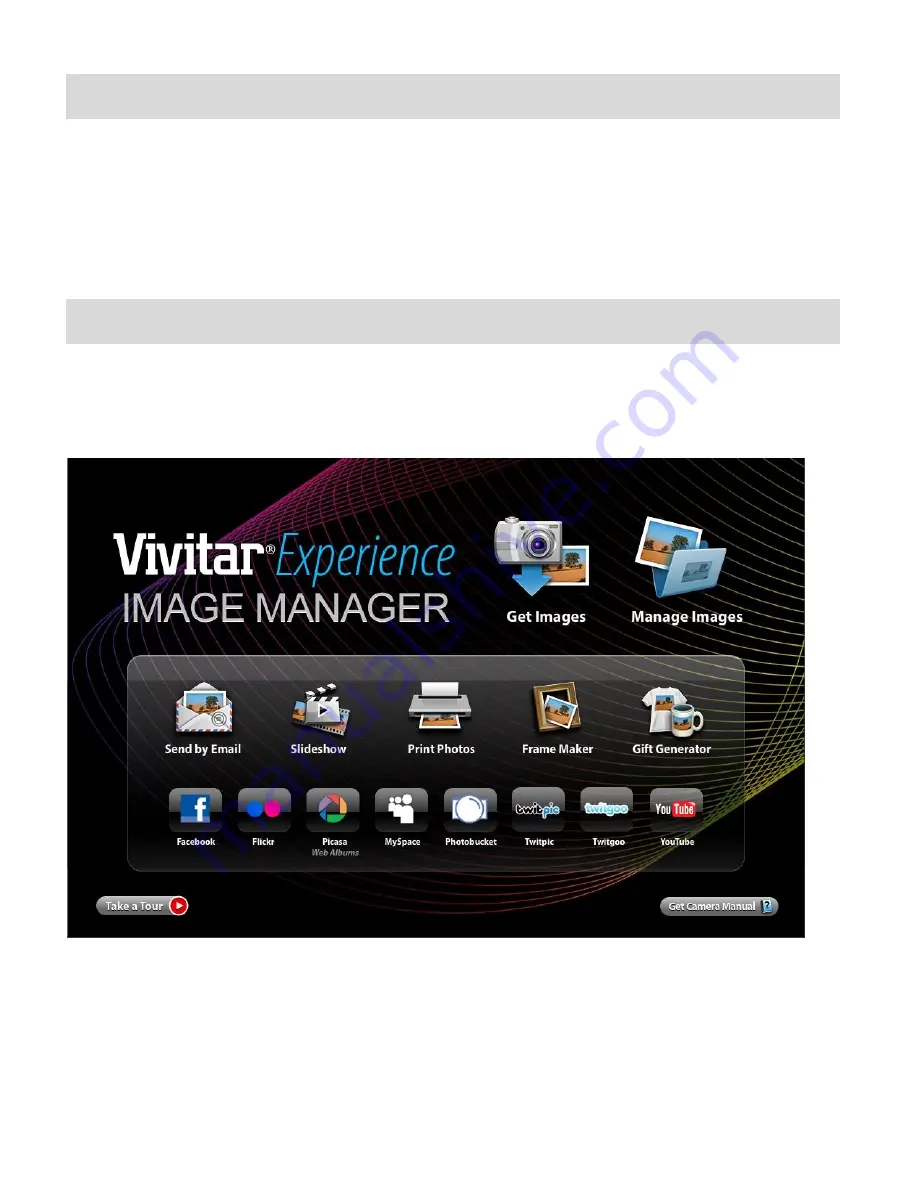
61
Connecting the Camera to the Computer
1)
Use the USB cable that came with your camera to connect your camera to your computer.
2)
Power the camera ON.
3)
The first time you connect the device to the computer you will have to wait a few seconds
until the computer recognizes the device.
Getting Photos and Videos from your Camera to Your Computer
An SD card needs to be inserted. Do not disconnect the cable during transfer. Doing so will
cancel the transfer of any files on their way to your computer.
1)
Select the “Get Images” button from the Main menu.
2)
Th
e “Get Images from device” window opens.
3)
You can select to download photos, videos or both.
4)
Select your camera (removable disk) from the device window. If your camera is the only
USB device connected then it will be selected automatically.
5)
Select a location on the computer where to place the new photo and video files.






































