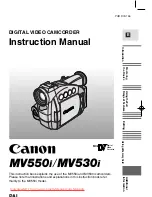1
Contents
Disclaimer................................................................ 5
Precautions ............................................................. 6
1
Overall Introduction ............................9
1.1
System Requirements .................................. 9
1.2
Features ......................................................... 9
1.3
Accessories ................................................. 10
1.4
External View............................................... 11
1.5
Adjusting LCD Display................................ 12
2
Getting Started ..................................13
2.1
Inserting SD Card(s) ................................... 13
2.2
Loading the Battery .................................... 14
2.3
Charging the Battery................................... 16
2.4
The gestures of using the touch screen ... 17
2.4.1
Single touch......................................... 17
2.4.2
Slide..................................................... 18
2.4.3
Rotate .................................................. 18
2.5
Buttons & Functions ................................... 19
2.6
About LED Indicators ................................. 20
2.7
Initial settings before use ........................... 21
2.7.1
Setting Date and Time ......................... 21
3
LCD Display Information...................22
3.1
In Movie Clip Mode...................................... 22
3.2
In Voice Recording Mode ........................... 24
Summary of Contents for XVN-5
Page 1: ......
Page 16: ...15 2 Insert the battery according to the illustration 3 Close the battery cover ...
Page 91: ......