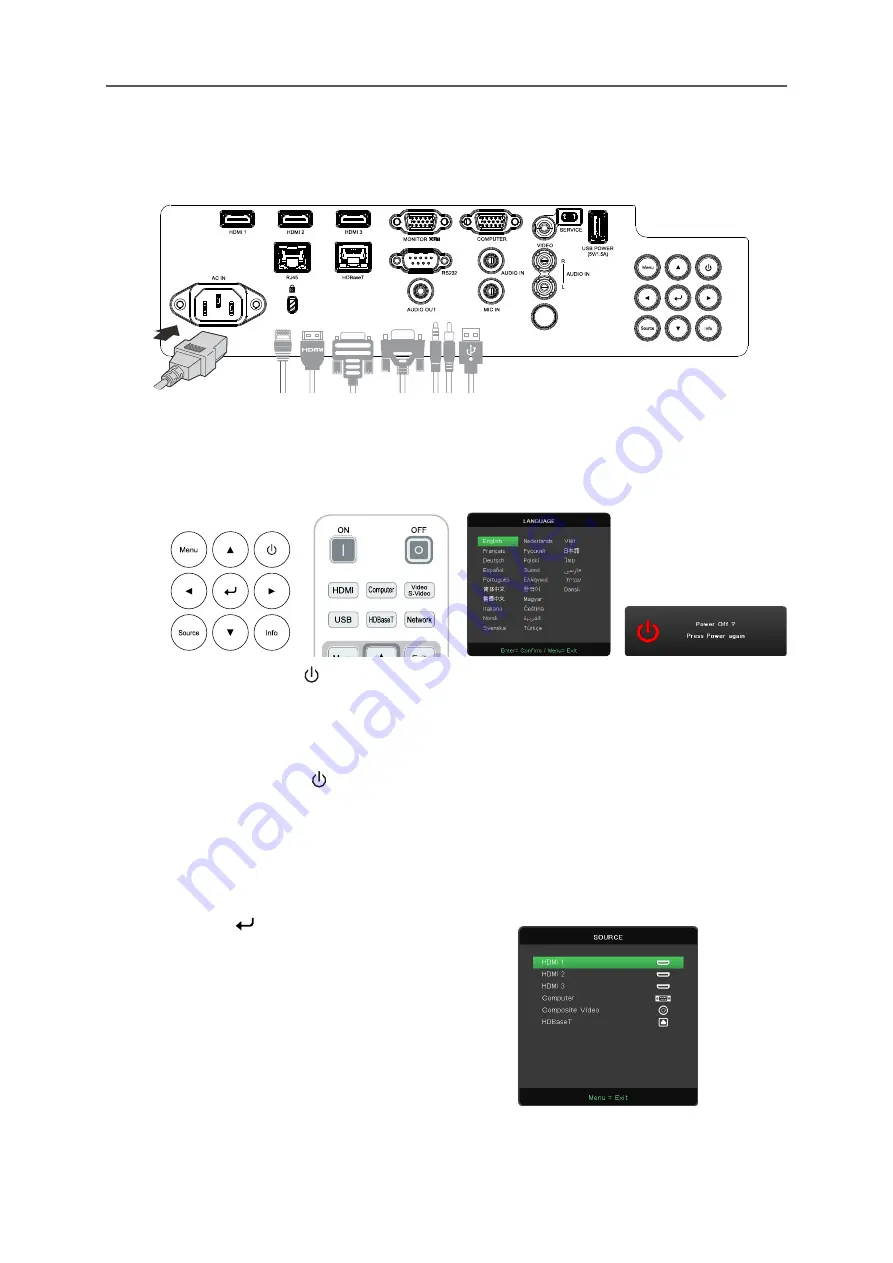
20
2.Getting Started
Vivitek - D366 Series
USER MANUAL
User Manual v1.1
Projector Start Guide
1
Connect Power and Source Devices
●
Securely connect the provided power cord and your Source Devices.
(HDMI, USB, VGA, RJ45, Computer, HDBaseT, etc.)
When connected, the power led will flash green to solid green.
2
Power ON/OFF
●
Turn ON: Press
on the projector or
ON
the remote controller.
The PWR LED will now flash green.
The startup screen will display in approximately 30 seconds.
●
The first time you Turn ON the projector, you can select your preferred language.
see Setting Language on page
●
Turn OFF: Press
on the projector or
OFF
on the remote controller.
The message “Power Off? /Press Power again” will appears on-Screen
Press the POWER button again to confirm the projector Turn OFF.
3
Select Source Device
●
Press the
SOURCE
button and use
▼▲
to scroll through the Source Devices.
●
Press
to select the Source Device.
Note:
Component is supported through the RGB to Component adapter.
Only available in Audio and Video received.
Using a single HDBaseT CAT5e (above) cable, the projector supports an HDBaseT connection distances to
100m/328ft.
















































