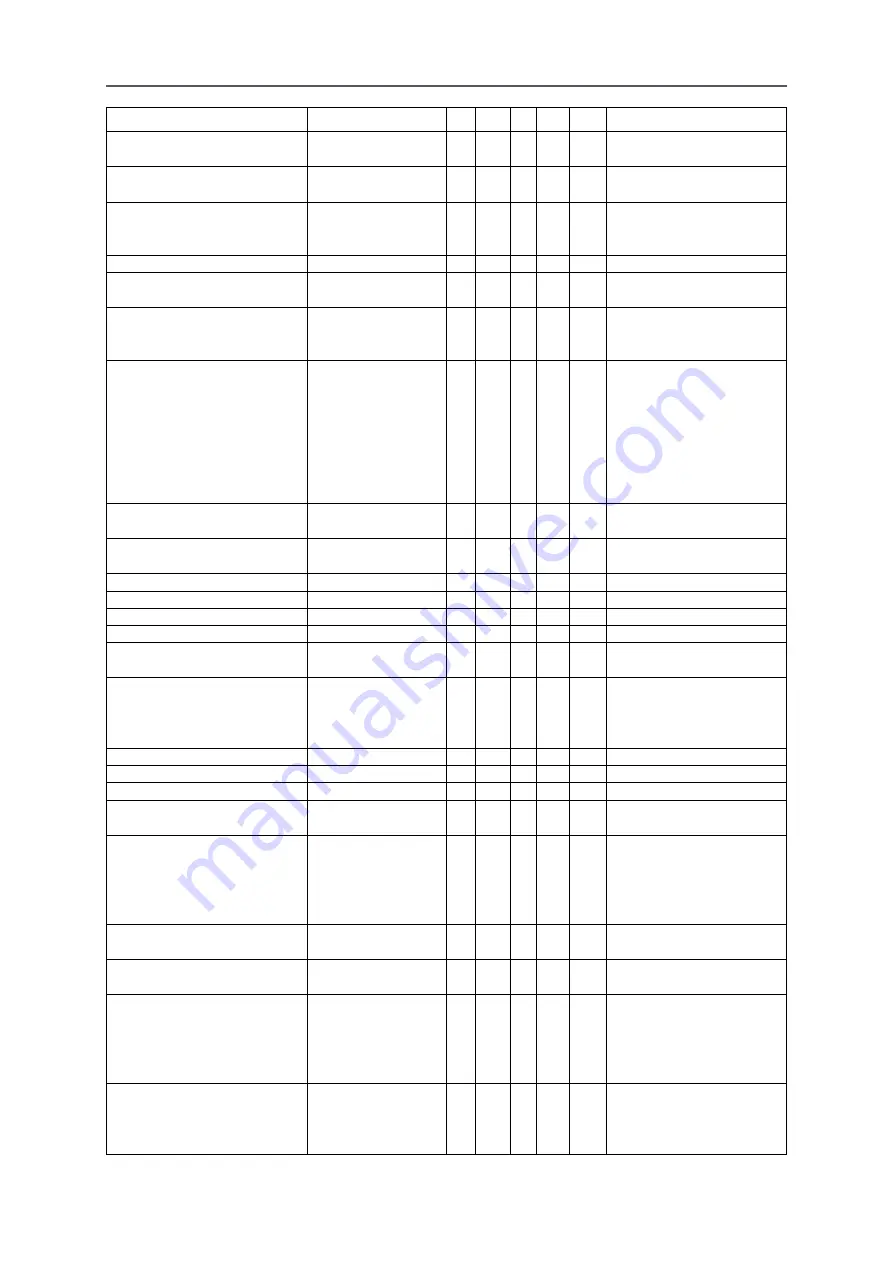
53
7. RS-232 Communication
USER MANUAL
Vivitek - D366 Series
User Manual v1.1
Function
Operation
Set Get Inc Dec EXE Values
Test Pattern
test.pattern
V V
0 = Off
1 = Grid
Direct Power On
direct.poweron
V V
0 : Off
1 : On
Light Mode
light.mode
V V
0: Normal (100%)
1: Eco (80%)
2: Custom Light (25~100)
Custom Light
custom.light
V V
V V
25 ~ 100
Fan Speed
fanspeed
V V
0 = Normal
1 = High
IR Control
ir.control
V V
0 : Front / Rear IR On
1 : Front IR On
2 : Rear IR On
Remote ID
remote.id
V V
0 : Default(ID0)
1 : ID1
2 : ID2
3 : ID3
4 : ID4
5 : ID5
6 : ID6
7 : ID7
NetWork Status
net.status
V
0 : Disconnect
1 : Connected
NetWork / DHCP
net.dhcp
V V
0 = Off
1 = On
NetWork / IP Address
net.ipaddr
V V
<string>
NetWork / Subnet
net.subnet
V V
<string>
NetWork / Gateway
net.gateway
V V
<string>
NetWork / DNS
net.dns
V V
<string>
NetWork Apply
net.apply
V
0 : Cancel
1 : OK
Standby Power
standby.power
V V
0 : Normal
1 : ECO
2 : On By Lan
3 : On By HDBaseT
No Signal Power Off
nosignal.poweroff
V V
0 ~ 36
Sleep Timer
sleep.timer
V V
0 ~ 120
Volume
volume
V V
V V
0 ~ 10
Mic
mic
V V
0 : Off
1 : On
Blank Screen Color
blankscreen.color
V V
0 = Black
1 = Red
2 = Green
3 = Blue
4 = White
Logo
logo
V V
0 = Off
1 = On
Message
message
V V
0 : Off
1 : On
MENU Position
menu.position
V V
0 : Cneter
1 : Up
2 : Down
3 : Left
4 : Right
MENU Timer
menu.timer
V V
0 : Off
1 : 20
2 : 40
3 : 60




































