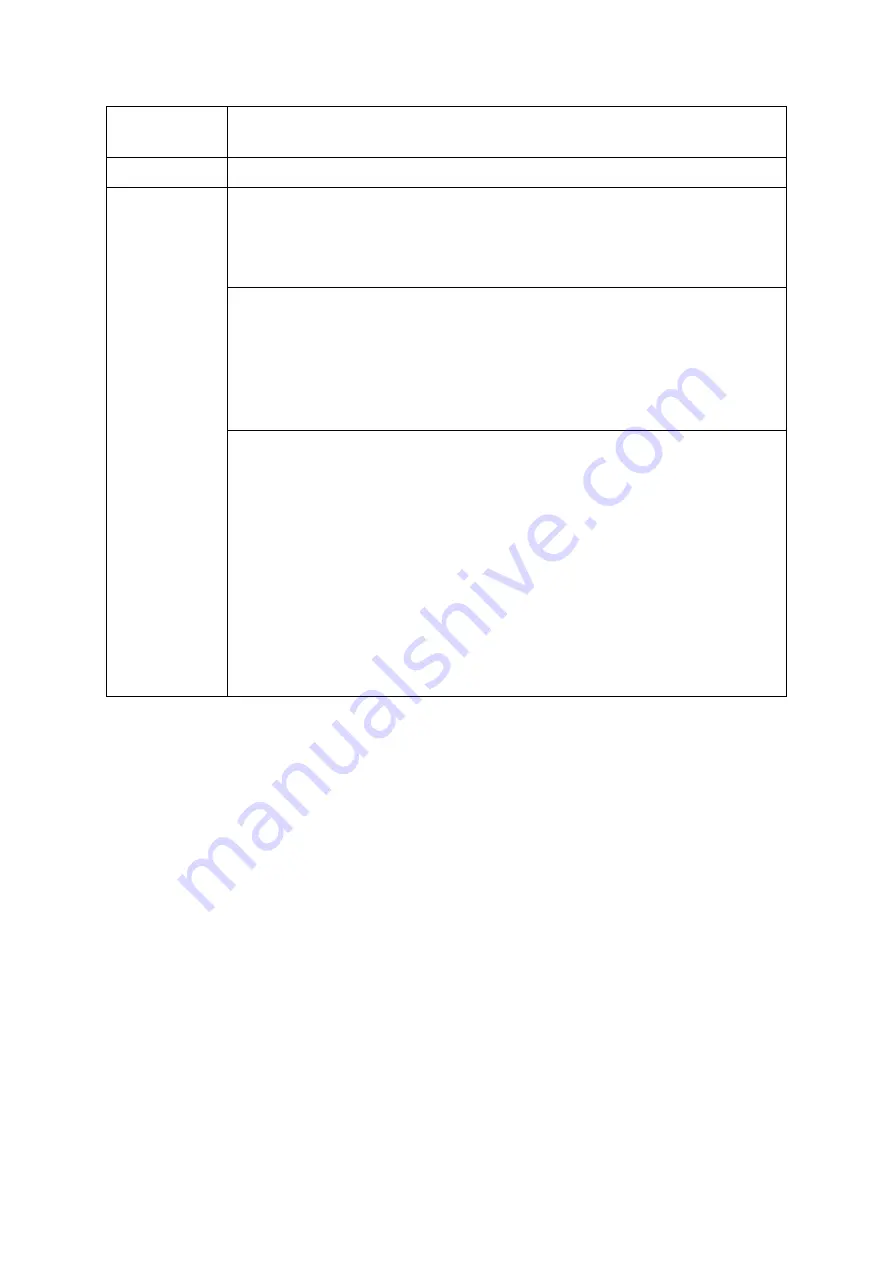
32
Tint
The higher the value, the more greenish the picture becomes. The
lower the value, the more reddish the picture becomes.
Sharpness
The higher the value, the sharper the picture becomes.
Advanced
Gamma Selection
Gamma refers to the relationship between input source and picture
brightness. Choose a preferred gamma mode from among 1.8/2.0/
2.1/2.2/2.3/2.4/2.5/2.6/User.
HDR Brightness
The projector can automatically adjust the brightness levels of your
image according to the input source. You can also manually select a
brightness level to display better picture quality. When the value is
higher, the image becomes brighter; when the value is lower, the
image becomes darker.
Color Temperature
There are several preset color temperature settings available. The
available settings may vary according to the signal type selected.
•
Preset
: Selects a color temperature from among
Normal
,
Cool
,
Lamp Native
, or
Warm
.
You can also set a preferred color temperature by adjusting the
following options.
•
Red Gain
/
Green Gain
/
Blue Gain
: Adjusts the contrast levels
of Red, Green, and Blue.
•
Red Offset
/
Green Offset
/
Blue Offset
: Adjusts the brightness
levels of Red, Green, and Blue.
















































