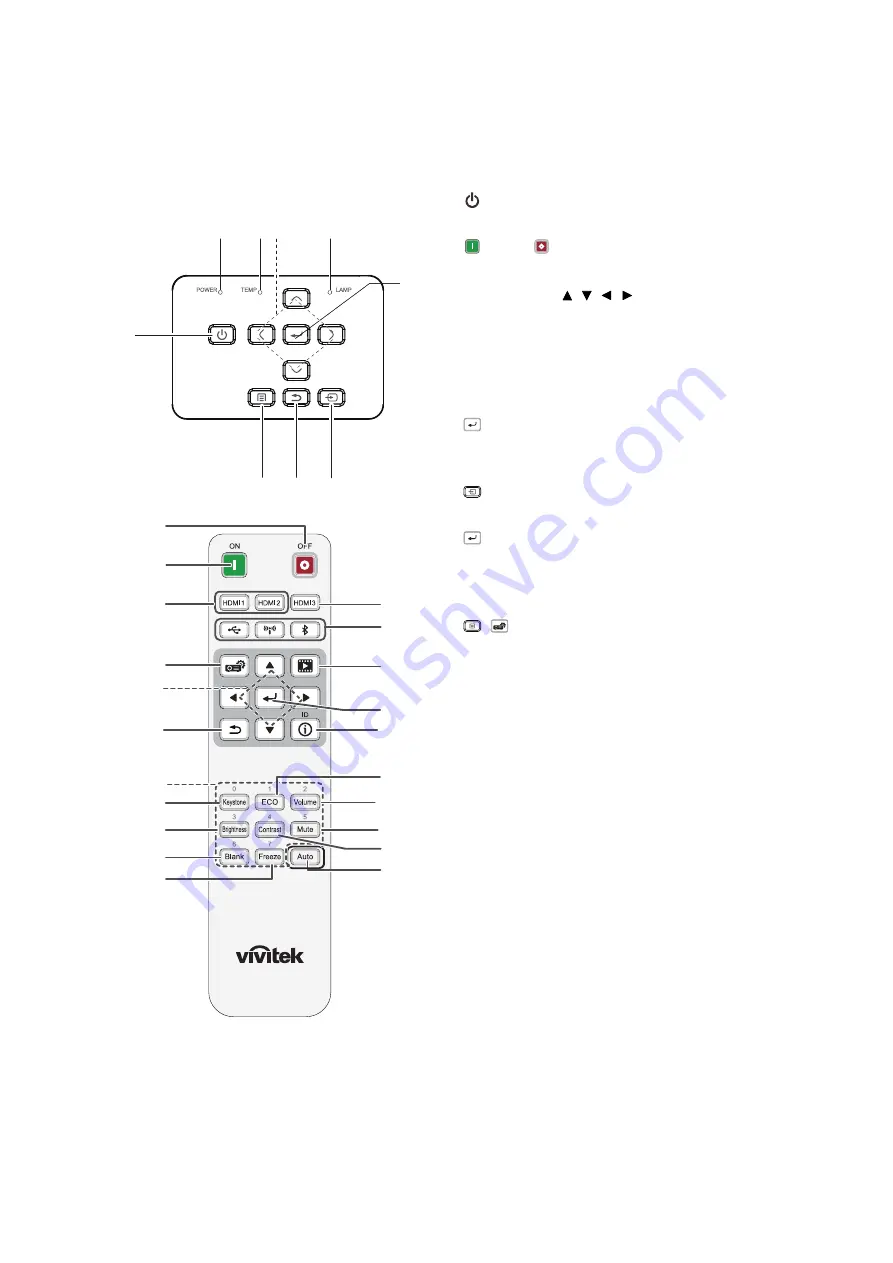
8
Controls and functions
Projector & Remote control
1.
Power
Turns the projector on and ooff.
ON
/
OFF
Turns the projector on and off.
2. Arrow keys ( / / / )
When the On-Screen Display (OSD)
menu is activated, these keys are used
as directional arrows to select the
desired menu items and to make
adjustments.
3.
OK
Used to confirm the selection on the
menu.
4.
Source
Displays the source selection bar.
5.
Back
Used to return to the previous layer.
Goes back to previous OSD menu, exits
and saves menu settings.
6.
/
Menu
Turns on the On-Screen Display (OSD)
menu.
7. Power indicator light
"LED Indicator Messages" on page
.)
8. Temperature warning light
"LED Indicator Messages" on page
.)
9. Lamp indicator light
"LED Indicator Messages" on page
.)
10. HDMI 1/HDMI 2
Selects HDMI 1 or HDMI 2 input source.
11. Number keys
12. Keystone
Displays the Keystone correction menu.
13. Brightness
Displays the setting bars for adjustments
of the appropriate brightness values.
1
2
3
4
5
6
7
8
9
1
10
5
1
12
13
14
16
19
21
22
23
3
2
17
24
6
18
20
11
15









































