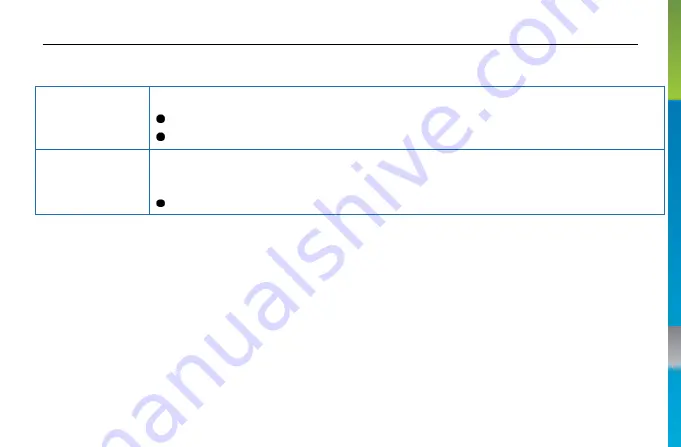
3
Product Descriptions
Buttons
Center Button
Multi-function button
Single click - enable full-screen projection
Long press - disconnect from the NovoPRO device
Buttons 1/2/3/4
These buttons are operational only after your computer is connected
to the NovoPRO device.
Single click - project your computer to the corresponding display quadrant.
LEDs
1) When the Launcher is plugged into your computer, all LEDs light up momentarily.
2) After the "Novo" software is started, the red LED ring blinks slowly for 3 times
3) When your computer is being projected on the screen,
a. The blue LED ring lights up if you are in full-screen projection, or,
b. The blue LED in the corresponding quadrant lights up if you are in one of the
four quadrants.



























