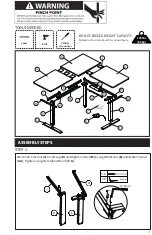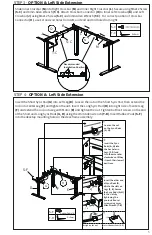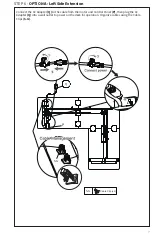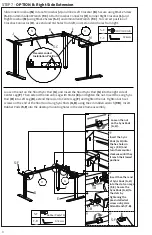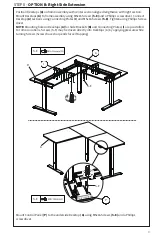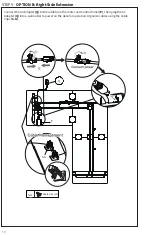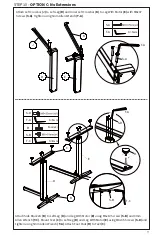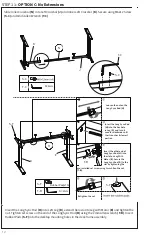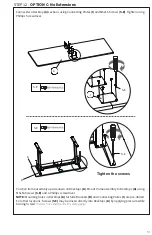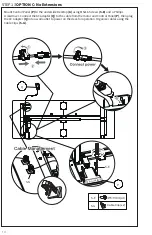11
STEP 10 - OPTION C: No Extensions
Attach Left Crossbar (J) to Left Leg (D) and Inner Left Crossbar (K) to Leg With Motor (E) with M8x47
Screws (S-A). Tighten using 5mm Allen Wrench (T-A).
Attach Side Brackets (B) to Left Leg (D) and Leg With Motor (E) using M6x10 Screws (S-B) and 4mm
Allen Wrench (T-C). Mount Feet (C) to Left Leg (D) and Leg With Motor (E) using M6x35 Screws (S-D) and
tighten using 5mm Allen Wrench (T-A). Attach Foot Pads (R) to Feet (C).
C
E
J
D
K
B
S-A
D
E
T-A
S-A
T-A
S=5mm
T-A
S-B
S=4mm
T-C
S-B
T-A
R
S-D
Foot (x4)
S-D
T-C
R
S=5mm