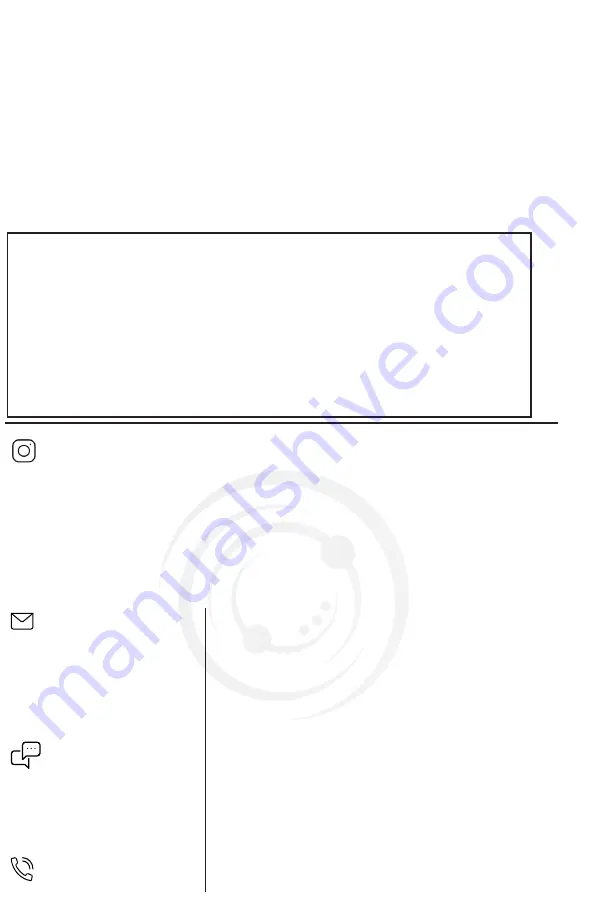
NOTES
•
Self-protection function: The unit will enter a protective mode should the system operate in
excess of 2 minutes with “HOT” on the controller display. The system will return to normal
operation after approximately 18 minutes.
•
Over-current protection mode: While operating, should the load on the desk exceed rated
specifications, the system will enter into over-current protection mode to protect the system
from damage.
•
Do NOT remove or reconnect power to reset the unit when in a protective or “HOT” state, as
this may damage the electronics.
Displayed Height with Desktop Thickness
1. Press the up or down arrows until “S-6” is displayed.
2. Press “M” once, then press the up or down arrow to set the desktop thickness.
3. Press “M” to save. “T-S” will be displayed if successfully saved, or “T-F” shows if failed.
Screen Lock Setting
1. Press the up or down arrows until “S-7” is displayed.
2. Press “M” once, then press the up or down arrow to change the screen lock setting. (0: off, 1: on)
3. Press “M” to save. “A-S” will be displayed if successfully saved, or “A-F” shows if failed.
When screen lock is enabled, the display will read "- - -" after resting 60 seconds. Press and hold "M" for 3
seconds to unlock. Screen may be locked before 60 seconds by holding "M" again for 3 seconds.
To Save the Customized Settings at one time
After adjusting one setting, press “T” to go back and enter another setting. Once finished, press “M” to
save all settings.
To Reset the Customized Settings
Press “M”, “T” and the up arrow simultaneously for 5 seconds. The controller will beep to indicate set-
tings have been successfully reset.
LAST UPDATED:
06/02/2020
Open
Monday - Friday 7:00am - 7:00pm
CST,
our dedicated support team can offer immediate assistance with rapid response times.
If any
parts are received damaged or defective, please contact us. We are happy to replace parts to
ensure you have a fully functioning product.
FOR MORE VIVO PRODUCTS, CHECK OUT OUR WEBSITE AT:
www.vivo-us.com
help@vivo-us.com
AVG. RESPONSE TIME
(within office hrs)
:
1HR 8M
- 23% within < 15m
- 38% within < 30m
- 61% within < 1hr
- 83% within < 2hr
- 92% within < 3hr
Love your new VIVO setup and want to share?
Tag us in your photo!
@vivo_us
AVG. RESOLUTION TIME
(within office hrs)
:
< 15 M
www.vivo-us.com
Chat live with an agent!
AVG. RESOLUTION TIME
(within office hrs)
:
5M 4S
309-278-5303






















