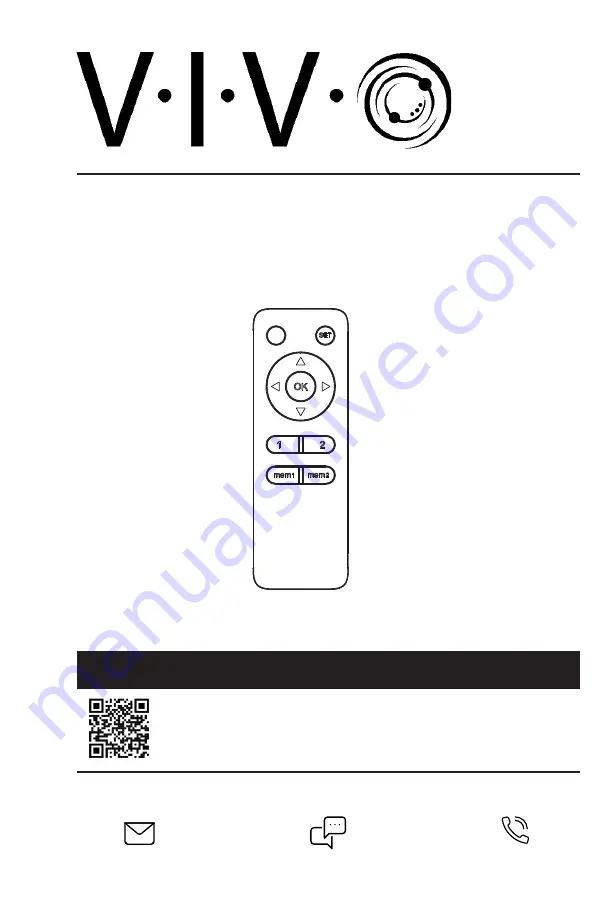
MOUNT-E-WM075 Remote Control
Instruction Manual
Scan the QR code with your mobile device or follow the link
for helpful videos and specifications related to this product.
https://vivo-us.com/products/mount-e-wm075
SKU: MOUNT-E-WM075 Remote Control
help@vivo-us.com
www.vivo-us.com
309-278-5303
Chat live with an agent!
GET IN TOUCH
| Monday-Friday from 7:00am-7:00pm
CST






















