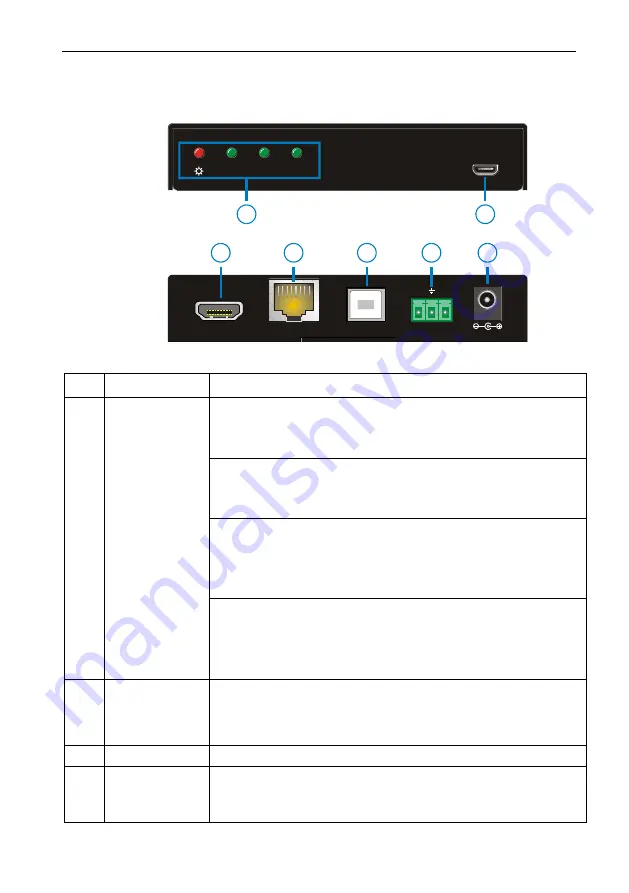
HDBaseT 2.0 KVM Extender Set
2
2. Panel Description
2.1 Transmitter
No.
Name
Description
①
Indicators
Power
:
OFF: No power
RED: DC power present
ON
: Working status indicator
OFF: Not operational
Blinking GREEN: Normal operation
LINK
: HDBT Link status indicator
OFF: No Link
GREEN: Link successful
Blinking GREEN: Link problem
HDCP
: HDCP compliant indicator
OFF: No HDMI traffic(no picture)
GREEN: HDMI signal with HDCP
Blinking GREEN: HDMI signal without HDCP
②
FW
Micro USB port, used for firmware update.
Firmware updated need auxiliary equipment, please contact
with our after-sales department for more details.
③
HDMI IN
Connect with HDMI source.
④
HDBT OUT
Connect to the
HDBT IN
port on rear panel of the Receiver
via CAT5e/CAT6a cable, compliant with HDBT2.0 and
support unidirectional PoC to power the Receiver.
DC 12V
Tx
Rx
RS232
HDBT OUT
HDMI IN
USB OUT
FW
ON
LINK
HDCP
1
3
4
5
6
7
2
Front
Rear

































