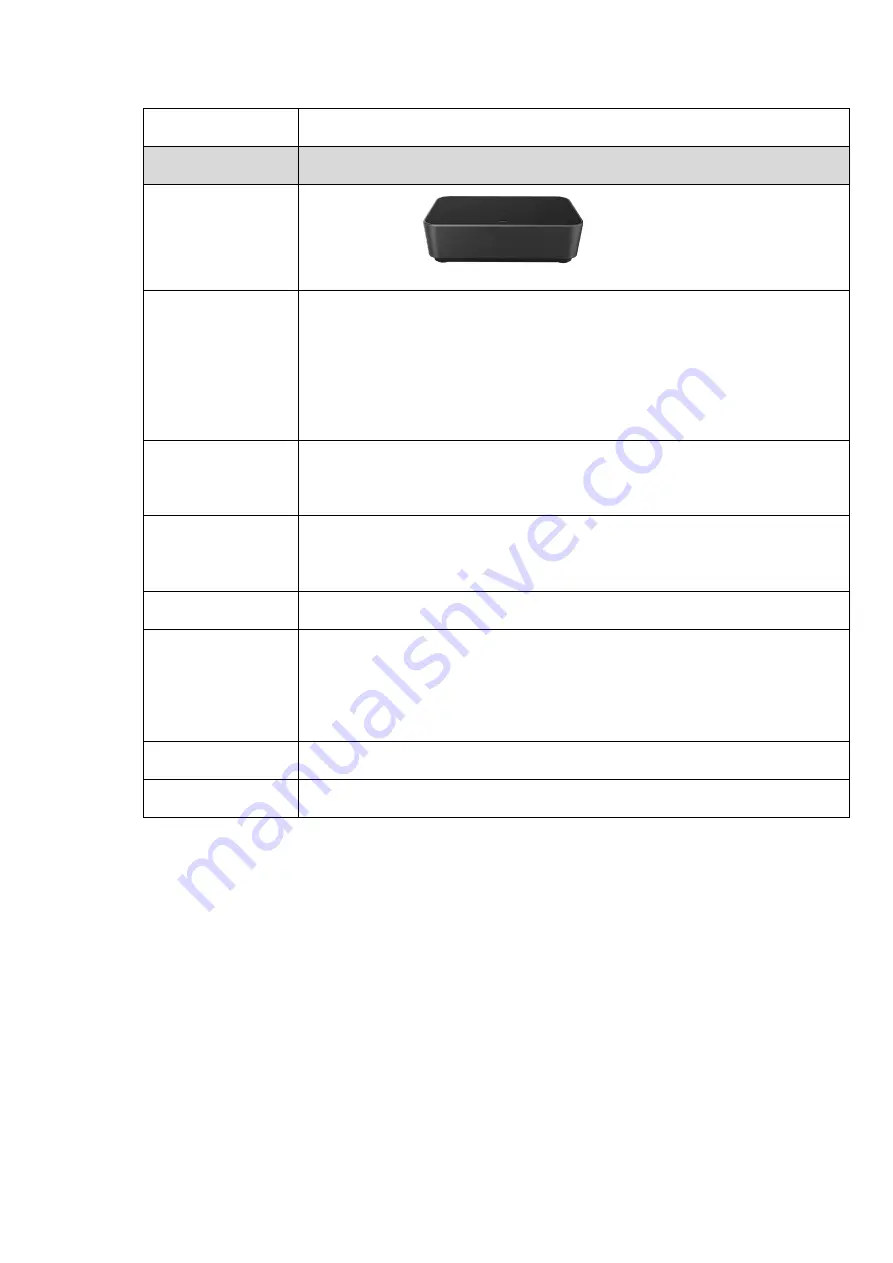
13
Dimensions
200mm×200mm×52mm(L×W×H)
Model NO.
VLCAM200-H
Product Picture
Interface
Mini DIN6 ×2
Power interface × 1
Power switch × 1
Mini USB interface × 1
Power supply
EC3800 plug(DC12V)
Adapter input AC110V-AC220V,output DC12V/1.5A
Connection Cable
Mini DIN6 data line × 2
Length: 5m
(
10m/15m for options
)
USB cable
USB2.0 cable
Compatibility
Support Windows, Android, iOS and Linux
Drive-free automatic recognition of cameras, microphones and speakers
Compatible with Zoom, Lynch, Vidyo, Skype for business and etc.
Dimensions
100mm×62mm×27mm(L×W×H)
Accessories
Power adapter, USB2.0 cable, remote controller, 2 connection cables, user manual,
Copyright Statement
All the contents in this manual and its copyright are owned by Vivolink. No one is allowed to imitate,
copy, or translate this manual without the company’s permission. This manual contains no guarantee,
standpoint expression or other implies in any form. Product specification and information in this
manual is for reference only and subject to change without notice.
All rights reserved. No reproducing is allowed without acknowledgement.
































