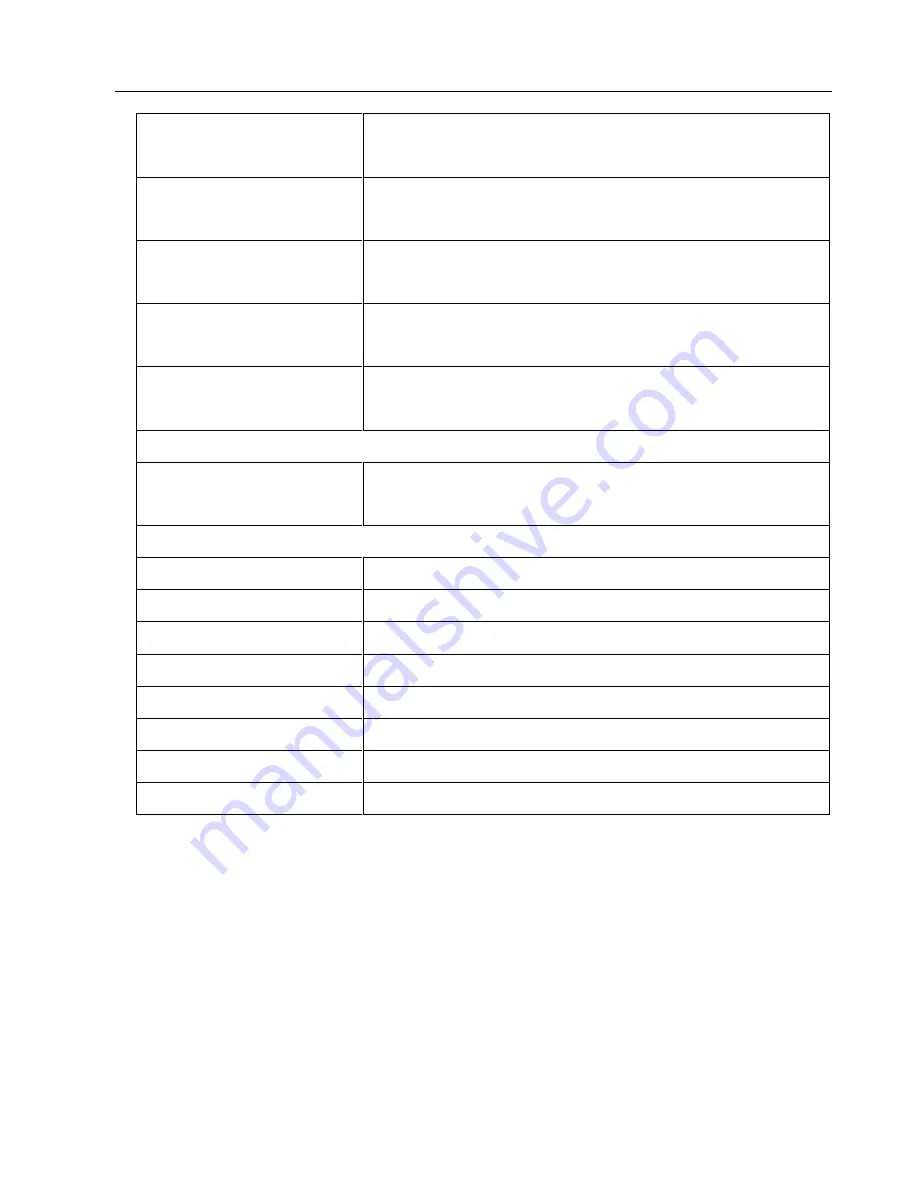
HDMI 2.0 2x8 Splitter with Audio Breakout and 4K@60Hz to 1080P Down-Scaling
4
Crosstalk Isolation
>70dB, 10KHz sine at 0dBFS level (or max level before
clipping)
L-R Level Deviation
< 0.3dB, 1KHz sine at 0dBFS level (or max level before
clipping)
Frequency Response
Deviation
<± 0.5 dB 20Hz ~ 20KHz
Output Load Capability
1K ohm and higher (supports 10x paralleled 10k ohm
loads)
Stereo Channel
Separation
>70dB@1kHz
Control
Control Part
(5) Control buttons; (1) EDID 3-pin DIP switch;
(1) EDID 4-pin DIP switch; (1) Micro-USB port
General
Bandwidth
18Gbps
Operation Temperature
-10
℃
~ +55
℃
Storage Temperature
-25
℃
~ +70
℃
Relative Humility
10%-90%
Power Supply
Input:100V~240V AC; Output: 12V DC 1A
Power Consumption
12W(Max)
Dimension (W*H*D)
324mm x 20mm x 100mm
Net Weight
About 900g
Note:
Please adopt high-qualified HDMI cable fully compliant with HDMI 2.0 for reliable
transmission and connection.




































