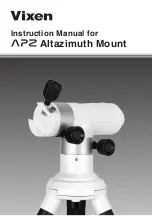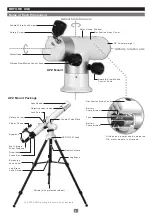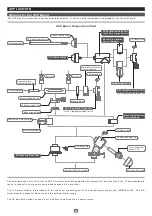Refer to the instruction manual of your telescope and accessory together with this manual when you attach the
optical tube assembly to the mount.
The unit includes heavy items. Take care not to drop them when assembling as it could seriously damage the equipment or
lead to injury.
Take care not to pinch your finger with moveable pieces when setting up.
1
2
3
Assembling the APZ Mount
Setting up the Tripod
PREPARATION
Place the tripod on a level ground to make the telescope stable
during observation.
Unfasten the extension lock lever on the tripod leg by pulling it
out so that the tripod leg can be adjusted. To keep the better
stability, extend the upper section of the tripod legs at first. Pull
out the tripod legs until each leg extends to your necessary
length.
Fasten the extension lock lever to hold the tripod leg securely in
place.
4
Loosen the lock screw on the leg brace and pull the tripod legs
apart until the leg brace is fully extended. Set up the top surface
of the tripod head to be horizontal.
Note: Do not secure the leg brace in place at this stage as it
hinders you from turning the center column.
Ferrule
Protection rubber
Extension lock lever
Ferrule
Protection rubber
Extension lock lever
Center column
Level
Leg brace
Leg brace lock screw
Center column
Level
Leg brace
Leg brace lock screw
7