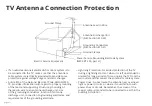English - 8
INPUT
EXIT
GUIDE
BACK
1
4
7
WIDE
MENU
OK
VOL
VOL
CH
CH
3
6
9
—
2
5
8
0
Remote Control
1.
Power - Turn TV on or Off.
2.
Input - Change the currently displayed input.
3.
Exit - Close the on-screen menu.
4.
Menu - Display the on-screen menu.
5.
Arrows - Navigate the on-screen menu.
6.
OK / Enter - Select the highlighted option / Confirm
channel or passcode entered using the number pad.
7.
Back - Go to the previous on-screen menu.
8.
Guide - Display the info window.
9.
Volume Up/Down - Increase or decrease the
loudness of the audio.
10. V Button - Displays USB multimedia menu.
11. Channel Up/Down - Change the channel.
12. Mute - Turn the audio on or off.
13. Last - Return to the last viewed channel.
14. Number Pad - Manually enter a channel.
15. Wide - Change the display mode.
16. Dash - Use with number pad to manually enter a digital
sub-channel. (e.g. 18-4 or 18-5)
1
2
3
4
5
6
7
8
9
10
11
12
13
14
15
16