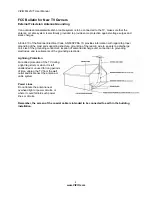VIZIO M421VT User Manual
Version 9/16/2010
15
www.VIZIO.com
Chapter 3 VIZIO Remote Control
Your new VIZIO HDTV comes with an IR / Bluetooth-enabled universal remote that lets you interact with
Internet content delivered to your HDTV. You can also use it to program other A/V devices connected to
your TV, such as DVD or Blu-ray player, Cable/Satellite set-top box, DVR, home theater, and more.
Installing the Batteries
1. Remove the battery cover.
2. Insert two AA batteries into the remote control. Make sure that you match
the (+) and (-) symbols on the batteries with the (+) and (-) symbols inside
the battery compartment
3. Replace the battery cover.
Precautionary Tips for Inserting the Batteries:
•
Only use quality AA batteries.
•
Do not mix new and old batteries. This may result in cracking or leakage
that may cause a fire or lead to personal injury.
•
Do not expose to excessive heat such as sunshine, fire or the like.
•
Inserting the batteries incorrectly may also result in cracking or leakage
that may cause a fire or lead to personal injury.
•
Dispose of batteries according to local hazardous waste regulations.
•
Keep the batteries away from children and pets.
Activating Your Bluetooth Remote
You will activate your Bluetooth remote control in the
Setup App
. Follow the instructions on the screen to
complete the activation.
You can also activate your remote control using the
HDTV Settings App
. See
Bluetooth Menu
on page 51
for more information on activating your remote control.