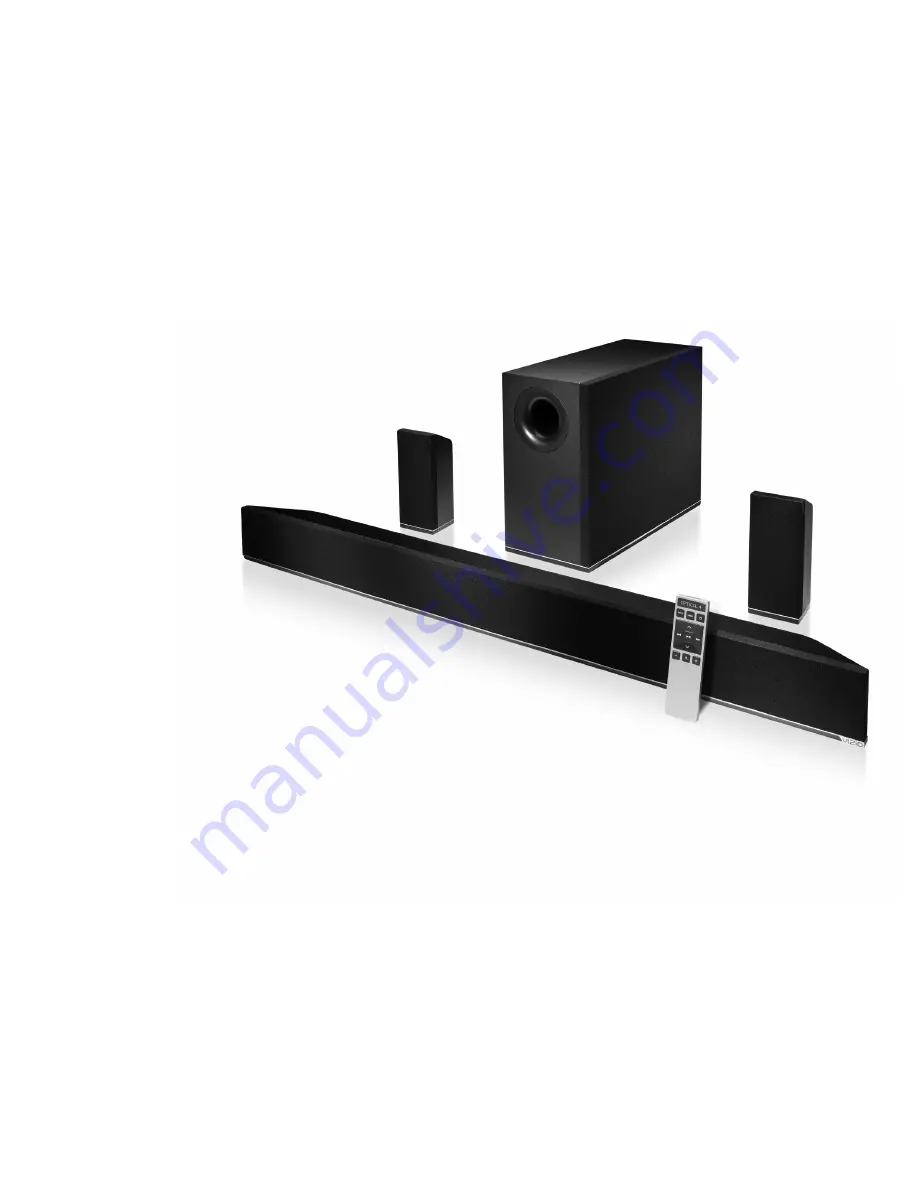
For the pinnacle of surround sound immersion and convenience, the VIZIO S4251w 5.1 Sound Bar sets the
bar exceptionally high. Designed to fit any medium to large sized HDTV, this sound bar comes with a wireless
subwoofer, rear satellite speakers and is packed with the latest in Dolby and DTS audio technology. Bluetooth
connectivity lets you stream your music wirelessly letting you turn any room into the ultimate home theater.
BRING HOME THE
MOVIE THEATER EXPERIENCE
VIZIO RECOMMENDS
Available at www.VIZIO.com
This Product Sold Separately
42” 5.1 HOME THEATER SOUND BAR WITH WIRELESS SUB & SATELLITE SPEAKERS






































