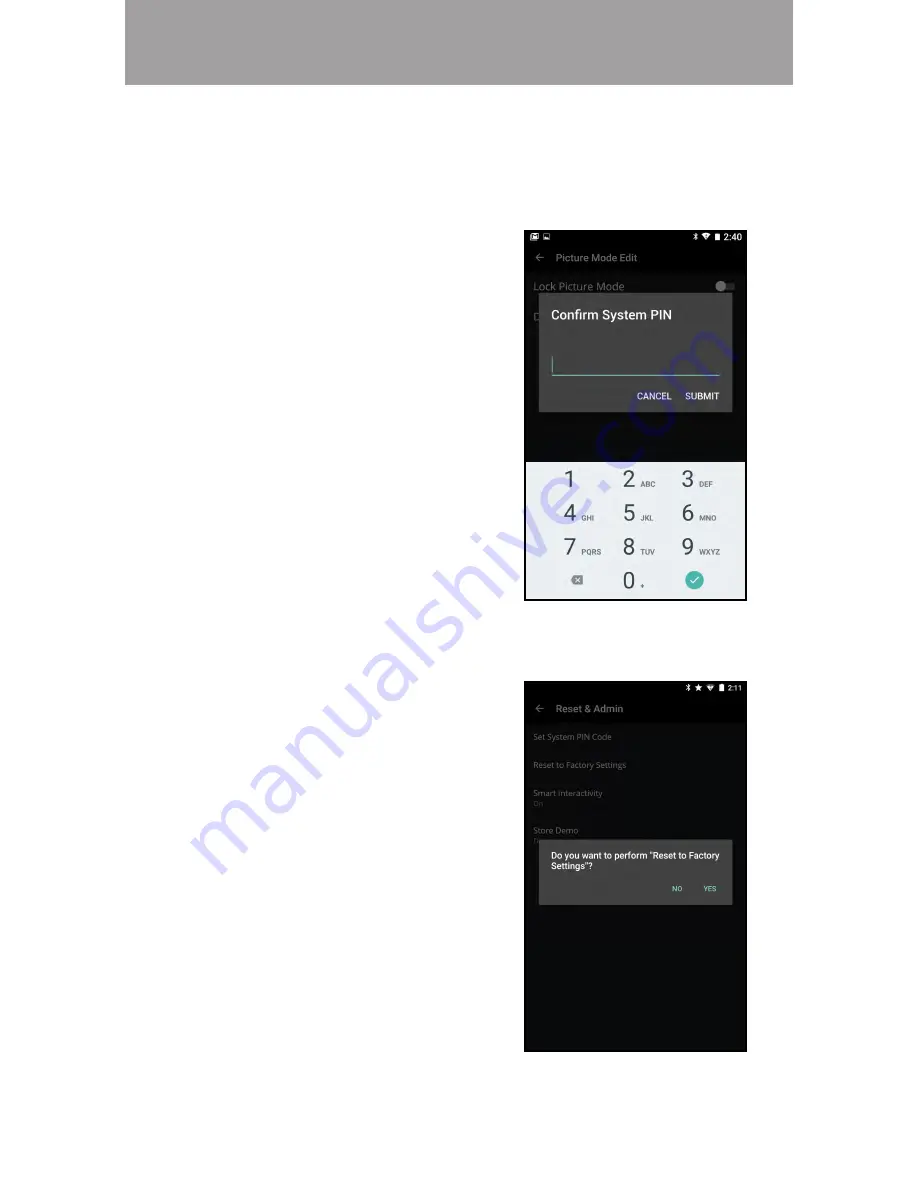
3
65
1. From the
Reset & Admin menu,
tap
Set System PIN Code.
2. Use the on-screen number pad
to enter a PIN code. Tap
SAVE to
continue.
3. Confirm your PIN by entering it
again. Tap
Submit when you are
done. A confirmation window
appears, tap
CLOSE.
You can use the display’s Reset & Admin menu to set a System PIN, restore the
display to its factory default settings, enable/disable Smart Interactivity, and
enable/disable the Store Demo.
Adjusting the Reset & Admin Settings
To set a system PIN code:
1. From the
Reset & Admin menu,
tap
Reset to Factory Settings.
2. A confirmation window appears,
tap
YES to continue. Your display
resets to the factory default
settings.
Note: If you set a System PIN,
then you will need to enter it
before the display resets.
To reset the display to its factory default settings:














































