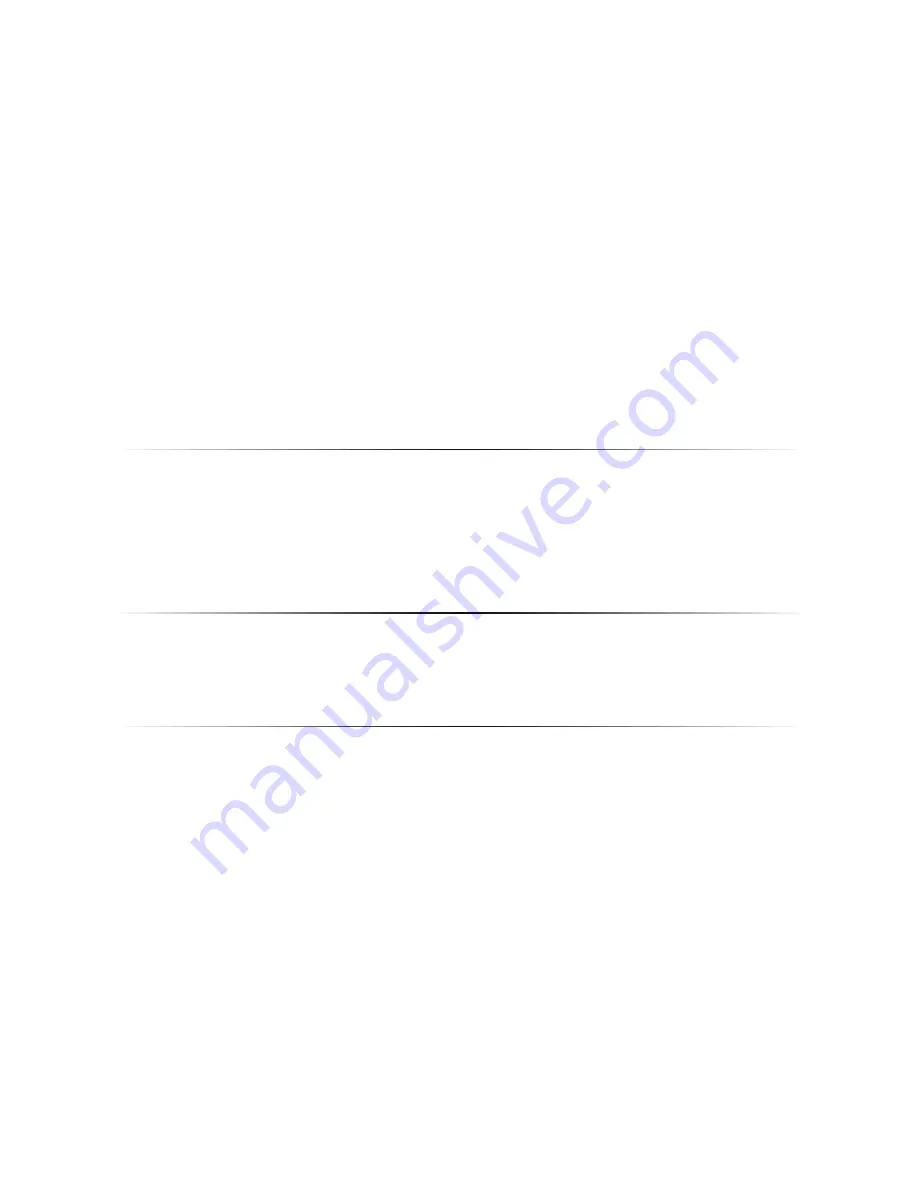
There is no power.
• Press the
POWER
button on the remote control or on the top of your Sound Bar.
• Ensure the power cord is securely connected.
•
3OXJDGLHUHQWGHYLFHLQWRWKHHOHFWULFDORXWOHWWRYHULI\WKDWWKHRXWOHWLVZRUNLQJFRUUHFWO\
There is no sound.
•
ΖQFUHDVHWKHYROXPH3UHVV
Volume Up
on the remote control or on the top of your Sound Bar.
• Press
MUTE
on the remote to ensure the Sound Bar is not muted.
• Press
INPUT
RQWKHUHPRWHRURQWKHWRSRI\RXU6RXQG%DUWRVHOHFWDGLHUHQWLQSXWVRXUFH
• When using either of the Digital Inputs, if there is no audio: (A) Try setting the TV output to PCM or (B) Connect directly to
your Blu-ray/other source, some TVs do not pass through digital audio.
•
2QGLJLWDOLQSXWVWKHLQSXW/('VZLOOȵDVKUDSLGO\LIDQXQVXSSRUWHGIRUPDWLVSUHVHQW6HWWKHVRXUFHWRRXWSXW3&0
•
<RXU79PD\EHVHWWRYDULDEOHDXGLRRXWSXW&RQȴUPWKDWWKHDXGLRRXWSXWVHWWLQJLVVHWWR
FIXED
or
STANDARD
, not
VARIABLE
. Consult your TV’s user manual for more detailed information.
•
ΖIXVLQJ%OXHWRRWKHQVXUHWKDWWKHYROXPHRQ\RXUVRXUFHGHYLFHLVWXUQHGXSDQGWKDWWKHGHYLFHLVQRWPXWHG
I hear buzzing or
humming.
• Ensure all cables and wires are securely connected.
•
&RQQHFWDGLHUHQWVRXUFHGHYLFH79%OXUD\SOD\HUHWFWRVHHLIWKHEX]]LQJSHUVLVWVΖILWGRHVQRWWKHSUREOHPPD\EH
ZLWKWKHRULJLQDOGHYLFH
•
&RQQHFW\RXUGHYLFHWRDGLHUHQWLQSXWRQWKH6RXQG%DU
The remote
LVQȇWZRUNLQJ
• Replace the remote batteries with new ones.
• Point the remote directly at the center of the Sound Bar when pressing a button.
• If using a Bluetooth connection, some of the buttons on the remote may not be supported by the streaming application.
HJ3DQGRUDGRHVQȇWVXSSRUWWKH%DFNEXWWRQ
23
HELP & TROUBLESHOOTING






































