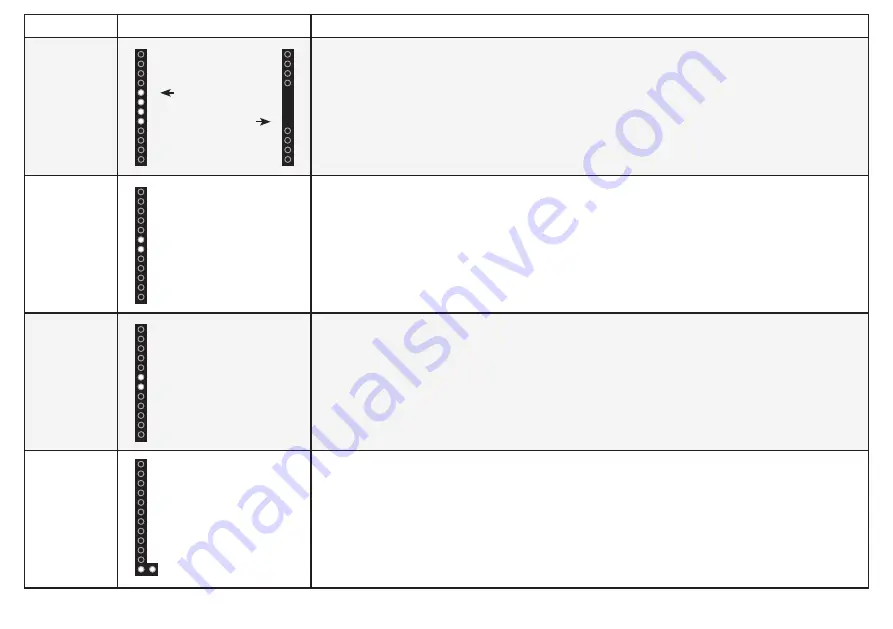
Function
LED Behavior
Description
DTS
TruSurround
On/Off
Press the
TSHD button to enable/disable DTS TruSurround. When enabled (On),
all inputs will produce virtual surround sound. When disabled (Off), all sources will
playback in stereo.
Treble
Levels
Press the
TREBLE button then press the Next/Previous button to increase/decrease
the treble level. The LED indicators will move to the top with increasing levels and to
the bottom with decreasing levels.
Bass
Levels
Press the
BASS button then press the Next/Previous button to increase/decrease the
bass level. The LED indicators will move to the top with increasing levels and to the
bottom with decreasing levels.
When a Dolby
Digital signal
is detected.
Dolby Digital is only available on either the
Coaxial In or Digital Optical Audio In
inputs. When a Dolby Digital signal is detected, the Dolby Digital indicator LED will light
up for 3 seconds before fading away.
Two center LEDs indicate
Treble level 0.
Two center LEDs indicate
Bass level 0.
13
Dolby Digital
Indicator LED
TruSurround On
TruSurround Off














































