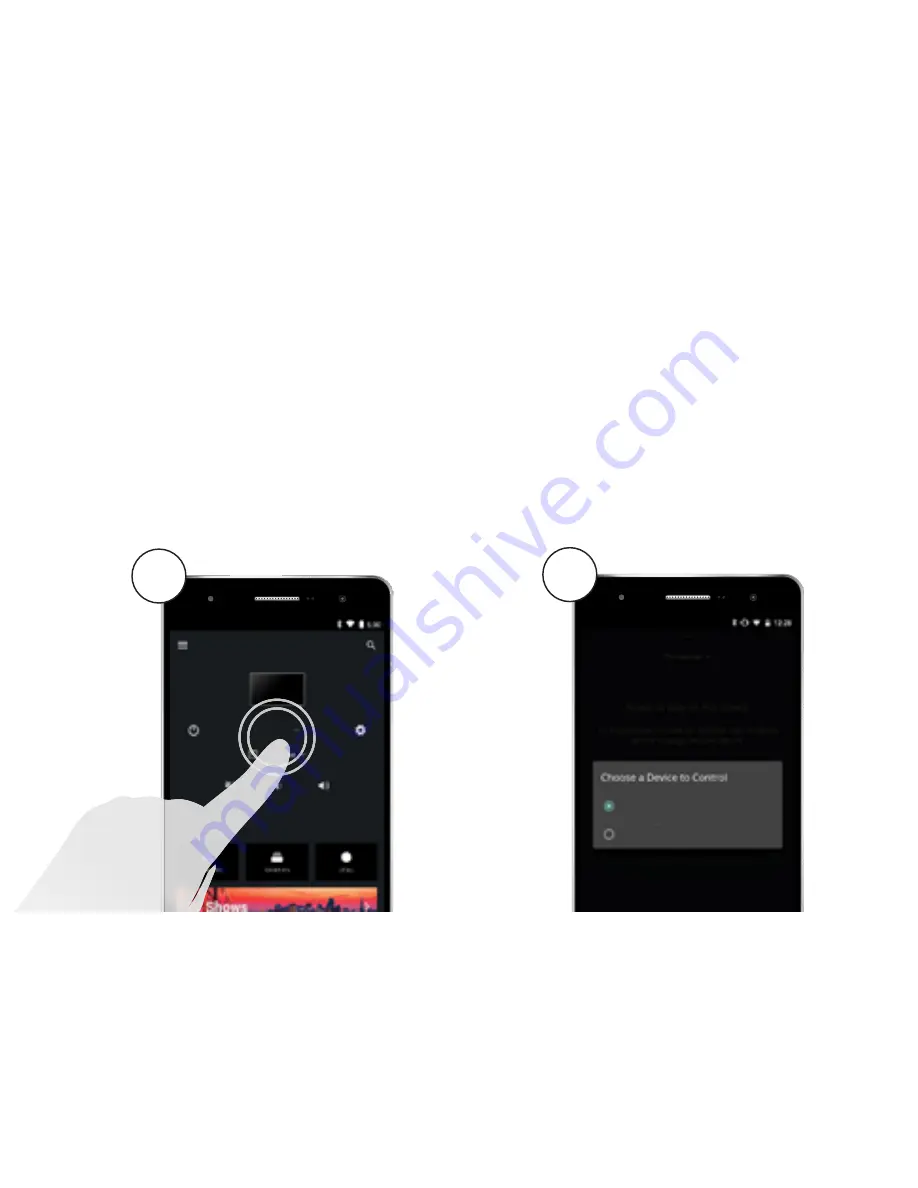
English - 25
Selecting a SmartCast device
ou can pair your smartphone or ta let with multiple Smart ast devices allowing you to seamlessly access and
cast your content wherever you are.
To select a different Smart ast device
. On the ome screen of the Vi io Smart ast app tap
This Device
to reveal a list of availa le devices.
. Tap to select a new device to control. ake sure the newly selected Smart ast device is turned on.
1
2
SmartCast Sound Bar
This Device
This Device















































