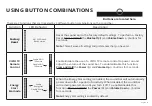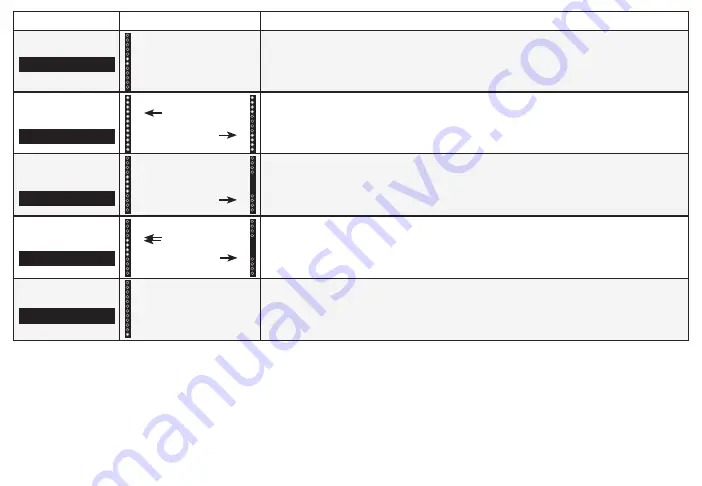
English - 24
Function
LED Behavior
Description
Subwoofer Levels
Two center LEDs
indicate Subwoofer
level 0.
Press the
Next/Previous button to increase/decrease the level of the subwoofer.
The LED indicators will move to the top with increasing levels and to the bottom
with decreasing levels.
Note: Decreasing the level to the minimum turns off the sound bar.
Equalizer Mode
Press the
Next/Previous button to toggle between two preset equalizer settings,
Music and Movie.
Note: Movie mode is on by default.
DTS TruVolume
On/Off
Press the
Next/Previous button to enable/disable TruVolume. When enabled
(On), TruVolume provides a consistent and comfortable volume level for a more
enjoyable listening experience.
Night Mode On/Off
Press the
Next/Previous button to enable/disable Night Mode. When enabled
(On), the sound bar will lower bass frequency levels to provide a more quiet envi-
ronment (ideal for apartment living and homes with sleeping children).
AV Delay
LED at the bottom
indicates no delay.
Press the
Next/Previous button to increase/decrease the amount of audio delay.
The LED indicators will move to the top with increasing audio delay levels.
Subwoofer
TruVol
Night
TruVolume On
TruVolume Off
Night Mode On
Night Mode Off
AV Delay
EQ
Music
Movie