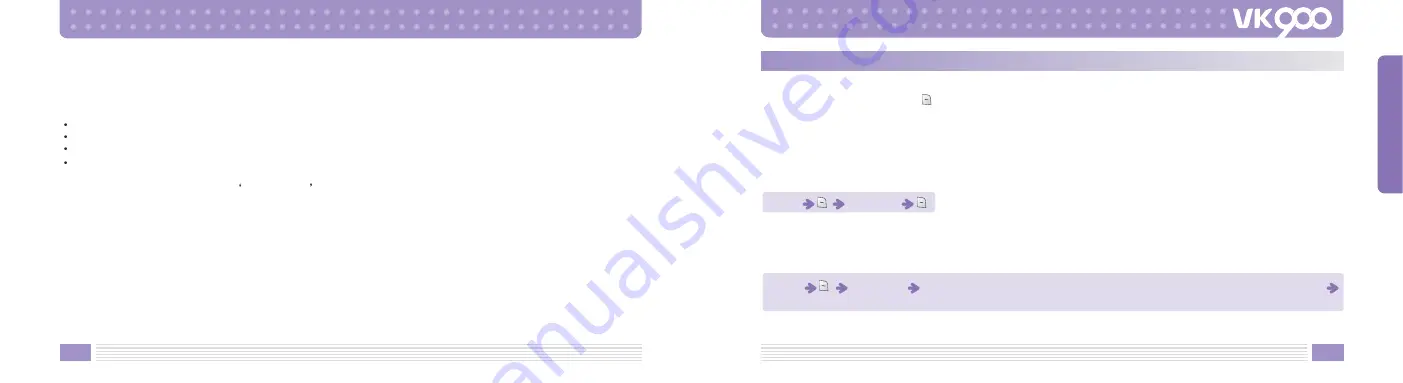
70
71
Slide :
Slide function enables you to send multiple images, Ring Tones and others in a row, not to break them
into pieces.
One Slide can have one picture and one sound attachment, you can send multiple slides in a row.
Add Slide :
Inserts a new slide.
Delete Slide :
Deletes a selected slide.
Go to Slide :
You can check completed slides before sending them.
Slide Duration :
The next silde is displayed automatically after the Slide Duration.
Save :
You can save the message you were editing for later sending.
The message will be saved in the Unsent Items of your Outbox. You can edit and send the message later.
Edit Subject :
You can edit the subject.
Preview :
You can check your completed message before sending.
Exit :
Returns to Standby Mode.
Inbox
You can check received SMS and MMS messages.
1. In Standby mode, press the
key to display menu screen.
2. Press number 2 to enter Messages.
3. Press number 1 to enter Inbox.
[Delete]
Deletes messages stored in your inbox.
Deleting a selected message
[Delete All]
Deletes all messages stored in your inbox.
Deleting all received messages
Inbox
Number 1
Inbox
Number 2
Select an item among number 1 : Phone, number 2 : SIM, number 3 : Both
Enter password
MENU FUNCTIONS
















































