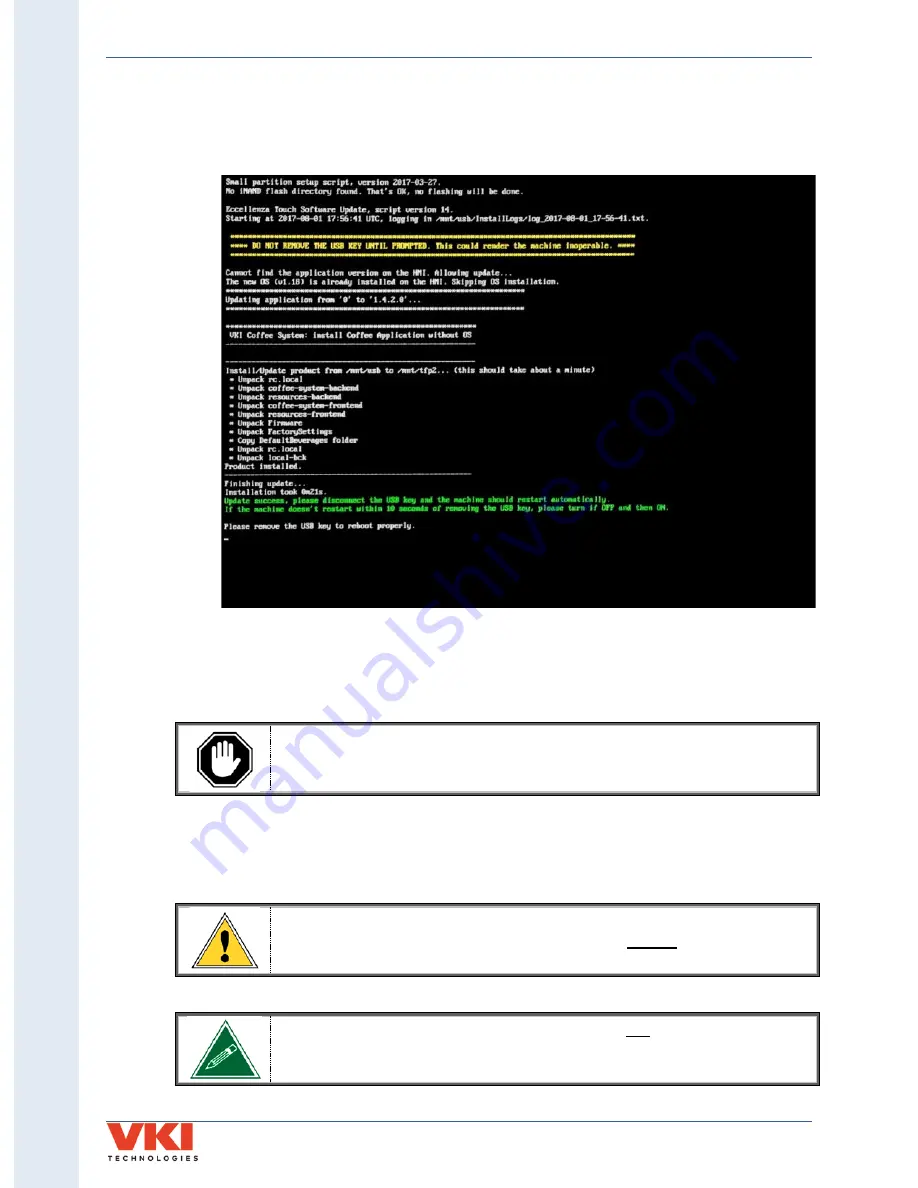
S
ecti
on 6
- U
pd
ating Fi
rmw
are
Operation Manual
VKI Publication #202377-001
110
4.
Reboot the machine using the main power switch (switch the power off for 5 seconds
and then on again).
5.
The updating process is automated and requires no user input. The screen reverts to
command-style prompts that provide progress information on the update.
6.
Once the update is complete (it may take up to 30 minutes), you are prompted to
remove the USB flash drive to reboot the machine.
Remove the flash drive and the Eccellenza Momentum will reboot itself twice. While it
is rebooting, re-install the plug onto the USB connector and re-install the waste bin.
If the screen remains black with a “log-in” prompt, allow the machine sit
undisturbed for 15 minutes or so as the upgrade may still be in progress in
the background.
7.
It is possible that an error may be displayed on the screen after the reboot. If this is the
case, simply clear the error.
If the update process was interrupted prior to completion, you must connect
the USB flash drive to a computer, and delete the "Backup" folder that was
created, otherwise further updates will not be possible with this flash drive.
Updating the Eccellenza Momentum firmware will not overwrite or change
any existing settings or customizations you may have made in the
programming. These settings will be maintained.











































