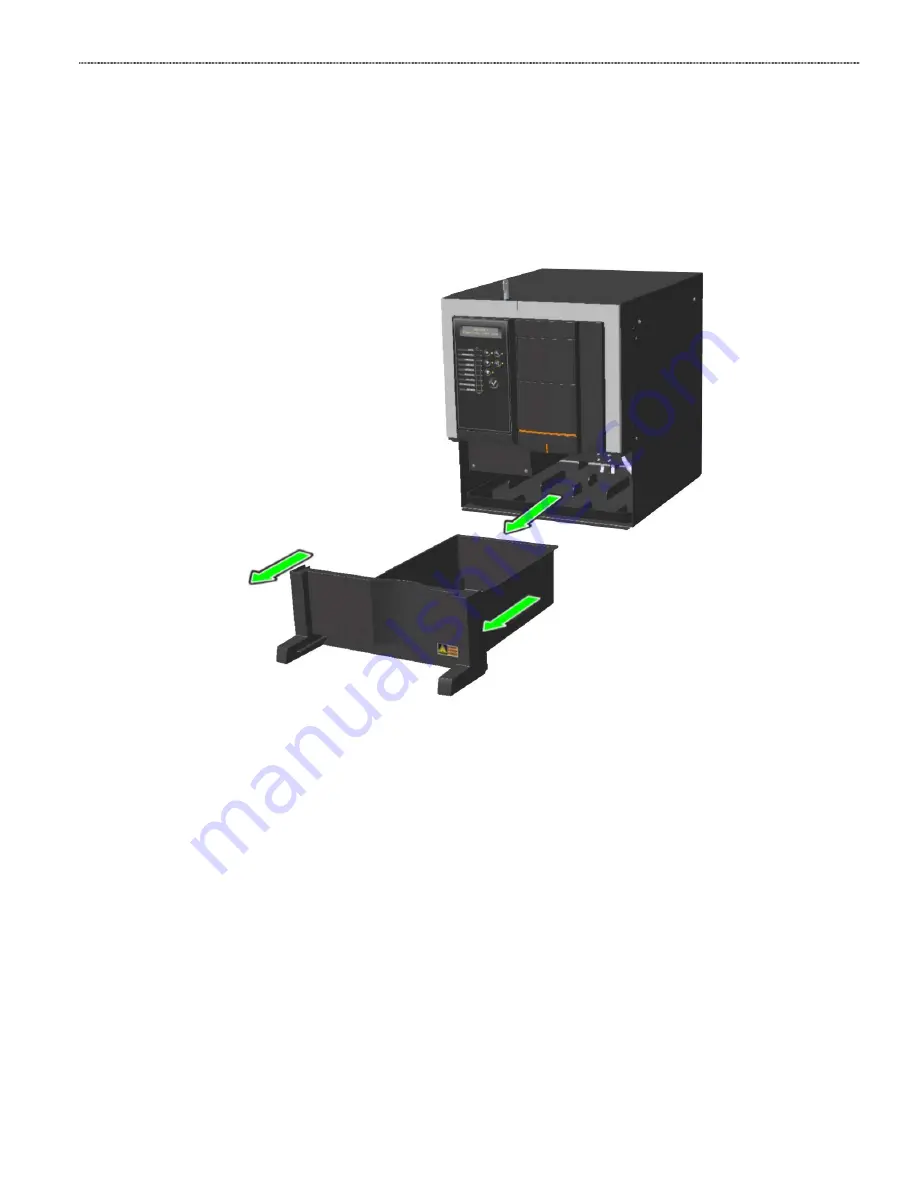
Eccellenza Pod
Operation Manual
14
Emptying the Waste Bin
The waste bin holds approximately 50 spent coffee pods and it should be emptied at least once a day. To
empty the waste bin,
1. Remove the drip tray and grill assembly.
2. The waste bin assembly represents the lower third of the machine. Grasp the sides of the waste
bin and pull the bin straight out towards you.
3. Discard the contents of the waste bin.
4. Rinse the waste bin under running water, and then towel dry.
5. Re-install the waste bin.
6. If the waste bin has been removed for more than 10 seconds (default setting), the machine will
automatically reset the Waste Bin counter. The
“Reset Time Out”
setting can be changed from 10
seconds to another value in the
Counters
menu.
7. The machine will then show the
Powder System Rinse
menu on the LCD.
This rinse
is
mandatory
must be performed to reduce the possibility of the residual powder clogging whipper
system.
a. Place a large cup or leak-proof container under the dispensing spout.
b.
Press the
Enter (
)
button to begin the rinse cycle.
8. Once done, the machine automatically reverts to the Standby (ready) mode.
9. Re-install the drip tray.














































