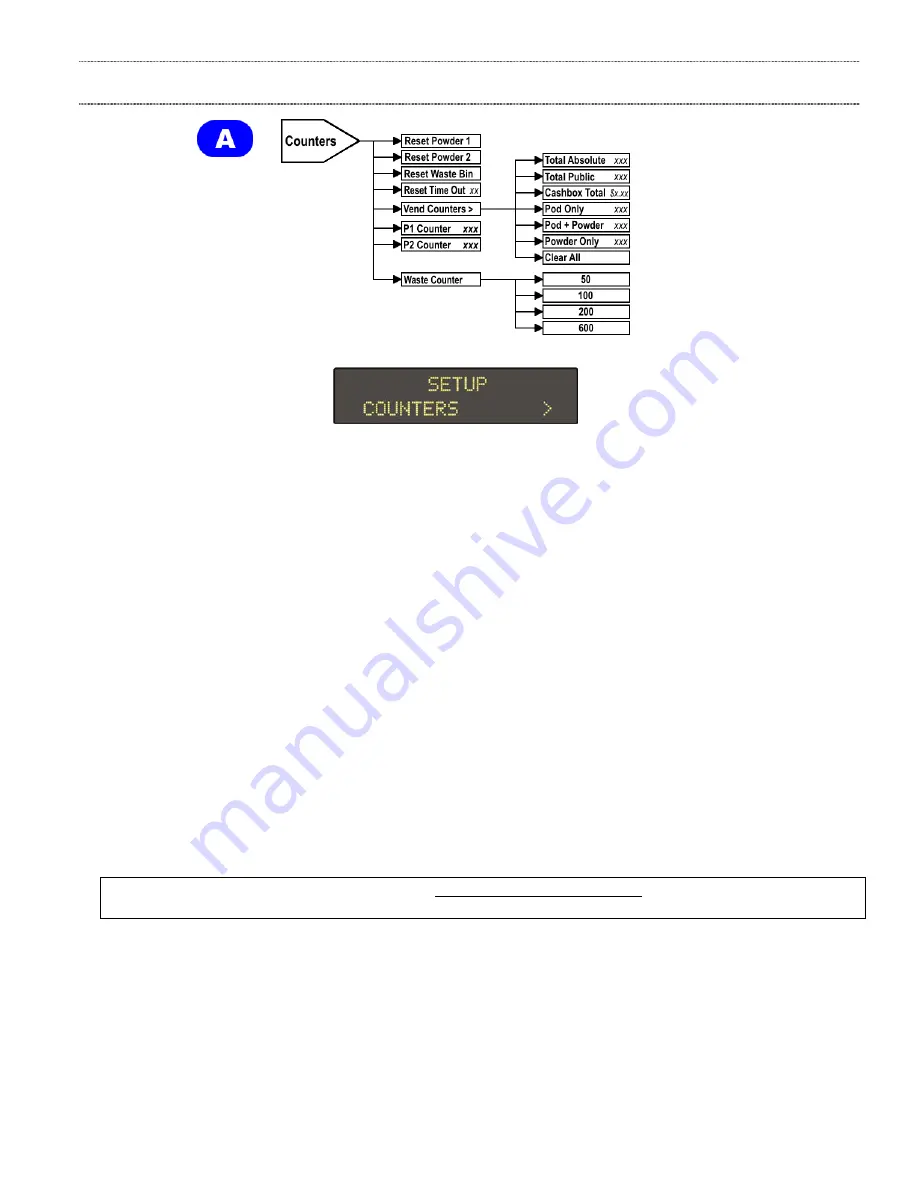
Operation Manual
Eccellenza Pod
19
Counters
1. Enter the Set-Up mode and scroll to the
Counters
menu.
2. The first three options in this menu are used for resetting the Powder 1, Powder 2 and Waste Bin
counters.
3. Select the counter to be reset and press the
Enter (
)
button to reset it.
4. The “
Reset Time Out
” option allows you to change the amount of time the waste bin needs to be
removed before the
Waste Bin Counter
gets reset automatically. The default setting is 10 seconds.
5. To view and/or to reset the product vend counters, scroll to the
Vend Counters
menu and press
Enter (
)
.
6. To view the number of vends, scroll to the counter required. The following counters are available,
Total Absolute
– this counter displays the number of beverages dispensed by the equipment
since it was put into service. It
cannot
be reset to Zero.
Total Public
– this counter displays the number of beverages dispensed since this counter
was reset last.
Pod Only
– this counter displays the number of straight coffee beverages dispensed (specialty
beverages are not included).
Pod + Powder
– this counter displays the number of specialty coffee beverages dispensed.
Powder Only
– this counter displays the number of straight powder beverages dispensed
(non-pod beverages).
7. To reset the counters, scroll to the
Clear All
option and press the
Enter (
)
button.
NOTE: Selecting the Clear All option resets all of the resettable counters to zero simultaneously. The
Total Absolute counter is not resettable and cannot be cleared.
8. The “
P1 Counter
” and “
P2 Counter
” options allow you to set the frequency at which the refill
hopper messages appear. For example, if the setting is 425 grams, this means that after 425
grams of powder have been dispensed by the hopper, the refill hopper message will be displayed.
To
increase the frequency
at which this message appears, this
setting should be decreased
.
To
decrease the frequency
of the message,
increase this setting
.
9. With the “
Waste Counter”
option, you can set the number of coffee (pod) beverages the machine
can dispense before the
“Empty Waste Bin”
message appears on the screen. The counter can
be set to 50, 100, 200 or 600 cups. The default setting for the standard waste bin is 50 cups.
















































