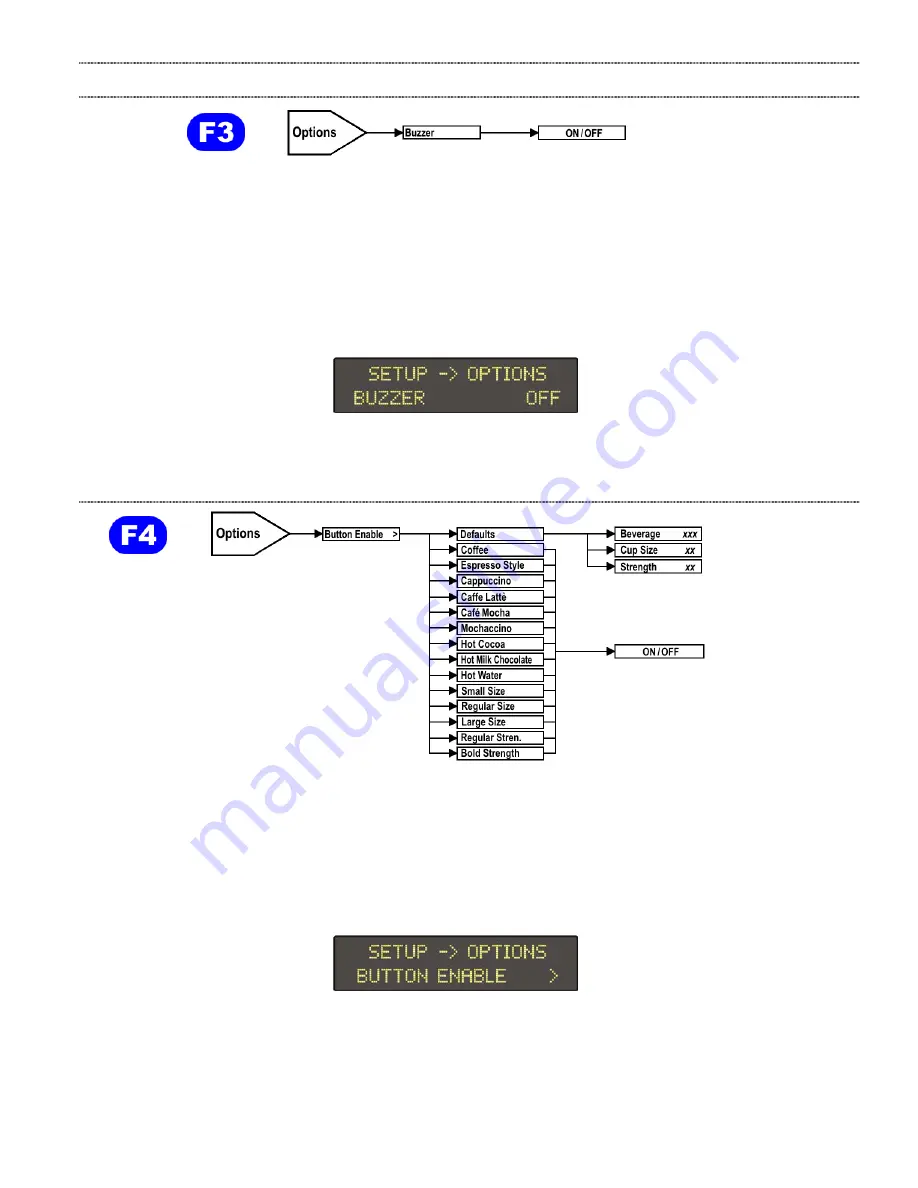
Eccellenza Pod
Operation Manual
24
Buzzer
This machine is equipped with a buzzer (beeper) that activates each time a button is pressed on the
selection panel. In cases where the customer does not want the machine to beep upon button activation,
the buzzer can be switched off in this menu.
To set the buzzer option,
1. Enter the Set-Up mode and scroll to the
Options
menu.
2. Press the
Enter (
)
button.
3. Scroll to the
Buzzer
menu and press the
Enter (
)
button to access this option.
4. Scroll to the setting required and press the
Enter (
)
button.
Button Enable
In this menu, you can set the beverage defaults and disable any button that is not going to be used on the
selection panel.
To set the defaults,
1. Enter the Set-Up mode and scroll to the
Options
menu.
2. Press the Enter button.
3. Scroll to the
Button Enable
menu and press the
Enter (
)
button to access this option.
4. Select the Defaults menu and press the
Enter (
)
button.
5. Set the default
Beverage
and press the
Enter (
)
button.
6. Set the default
Cup Size
and press the
Enter (
)
button.
7. Set the default
Strength
and press the
Enter (
)
button.













































