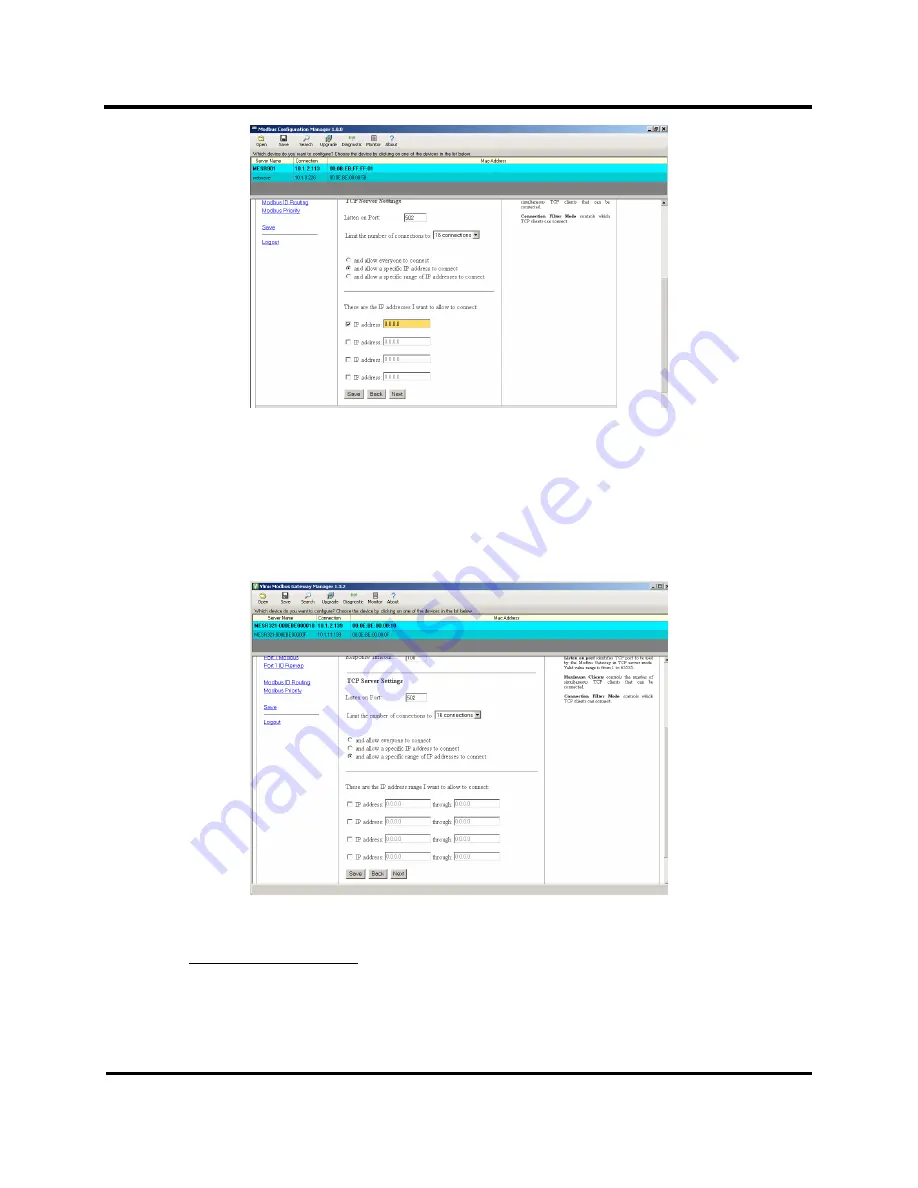
3. Setup and Connections
30
Figure 35.
TCP Connection Filter “Allow Specific IP addresses to Connect
b.
You can select “a specific range of IP addresses to
connect.” This filter is limited to 4 IP address ranges.
c.
Save settings by clicking the “Save” button.
Figure 36.
TCP Connection Filter “Allow Specific Range of IP Addresses to Connect
12.
PORT x Serial Settings
a.
To access this screen, click the “Next” button or click the Port X Serial link on the
left side of the screen. X = The Serial Port number (1 - 4).
b.
This screen allows you to change the serial port settings.
















































