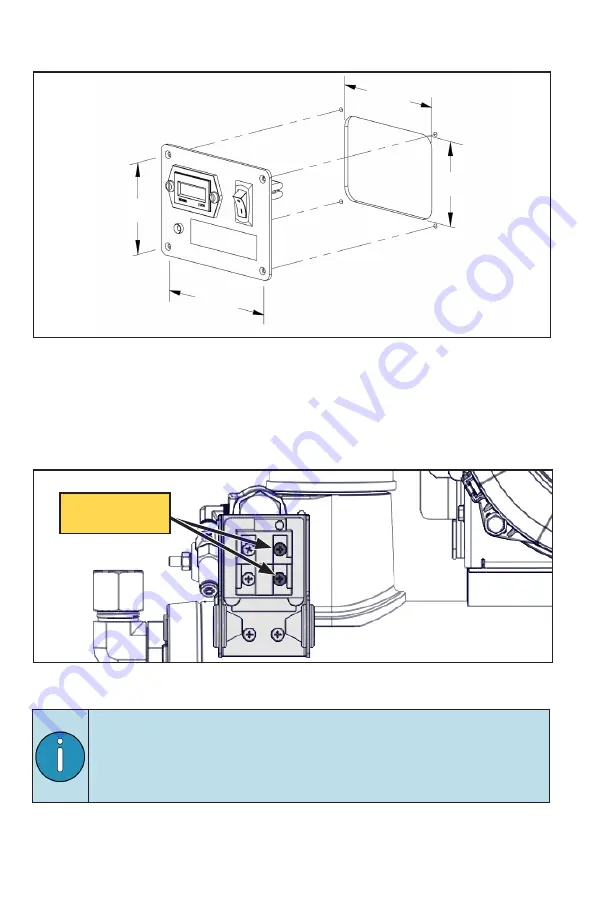
VMAC - Vehicle Mounted Air Compressors
VMAC Technical Support: 888-241-2289
VMAC Knowledge Base: kb.vmacair.com
48
Interface Panel
☐
Install the Interface Panel in a suitable location (Figure 59).
☐
Connect the harness from the control module to the interface panel.
☐
Connect the fan connector from the control module to the plug on the WHASP
Tank.
☐
Remove the cover from the WHASP Tank pressure switch and connect the 2 ring
terminals from the control module to the pressure switch on the WHASP Tank
(not polarity dependent) (Figure 60).
☐
Ensure all wires and harnesses are protected with loom and routed away from
sharp, hot, or moving components and away from high traffic areas.
The WHASP Tank harnesses are made to a generic length. Any
excess harness should be coiled up and secured out of the way.
There are (
×
2) extra ring terminals included with the pressure switch
harness; if desired, cut the harness to length and crimp the spare
ring connectors to it.
Figure 59 — Interface Panel mounting dimensions
3.50 in
2.69 in
3.79 in
2.50 in
Connect ring
terminals
☐
Replace the cover when finished.
Figure 60 — Connect pressure switch
















































