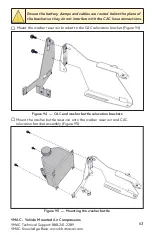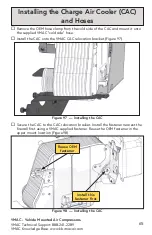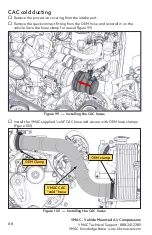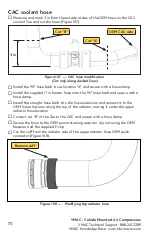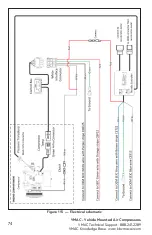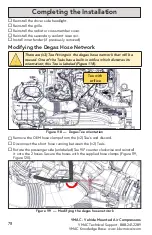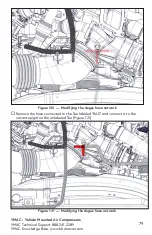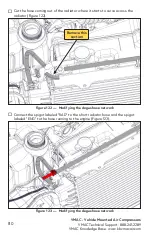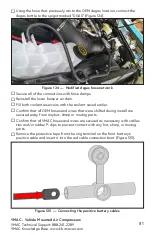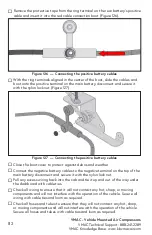VMAC - Vehicle Mounted Air Compressors
VMAC Technical Support: 888-241-2289
VMAC Knowledge Base: www.kb.vmacair.com
77
Connecting the underhood wiring
☐
Cut a slit in the firewall plug on the driver side, under the firewall insulation and
feed the following wires into the engine compartment:
•
Grey cable with the green plug connector from the control box.
•
Grey cable with the black connector from the throttle controller.
•
White wire with a bullet connector from the interface cable.
☐
Connect the grey cable with the green plug connector to the corresponding
connector coming from the rear of the compressor.
☐
Connect the grey cable with the black connector to the matching connector on
the pressure transducer at the compressor.
☐
Connect the white wire with the bullet connector to the matching connector on
the compressor clutch.
☐
Pull all excess wiring back into the cab.
☐
Cover all VMAC underhood wiring with high heat plastic loom. Secure the
harness with cable ties as needed to avoid hot, sharp or moving components.
☐
Replace the dashboard panel and glove box (as well as any other panels that
may have been removed during the installation).
☐
Remove the plastic trim panel from the doorsill and the kick panel on the driver
side.