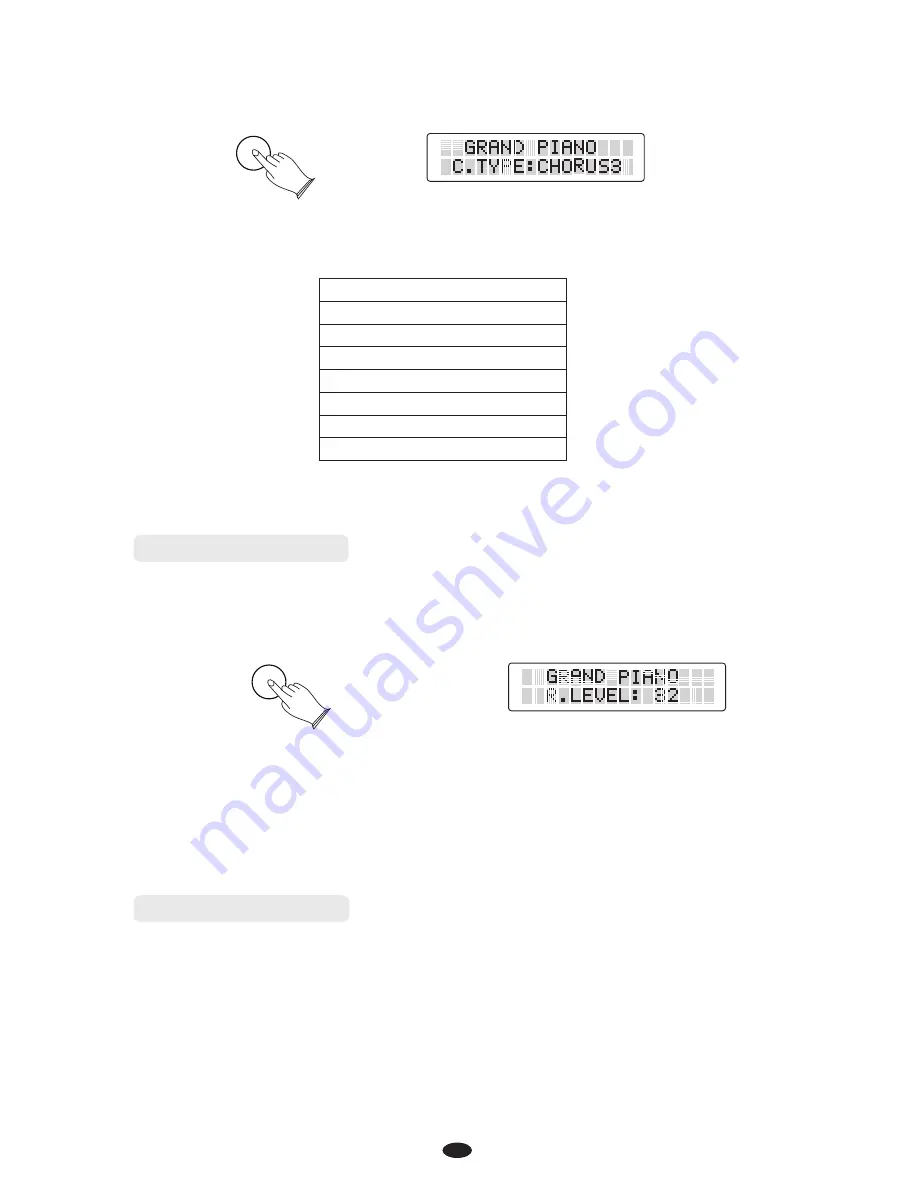
1
14
C.TYPE
CHORUS1
:
C.TYPE
:
FEEDBACK
C.TYPE
CHORUS2
:
C.TYPE
CHORUS3
:
C.TYPE
CHORUS4
:
C.TYPE
:
FLANGER
C.TYPE
:
SHTDELAY
C.TYPE
SHRTDLFB
:
Press [SETUP] button to enter the function menu. Use [SETUP] button
or [-/NO] button to select [
?]. Press [+/YES] into the option,
the LCD will display:
(Default: 32).
Press [+/YES] & [-/NO] buttons simultaneously to restore the default
value.
R.LEVEL
R.LEVEL: 32.
.
Range: 00-127
Then use [+/YES] / [-/NO] button to adjust the REVERB level
Then use [+/YES] / [-/NO] to set the parameter (Default:
).
The LCD will indicate these parameters as shown below:
CHORUS3
Press [+/YES] & [-/NO] buttons simultaneously to restore the default
value.
Press [SETUP] button to enter the function menu. Use [SETUP] button
or [-/NO] button to select [C
?]. Press [+/YES] button into the
option, the LCD will Display: C
.LEVEL
.LEVEL: 50
SETUP
SETUP
4. Effects Level
3. Reverb Level
Summary of Contents for ARTESIA A-20
Page 1: ...A 20 Virgin Musical Instruments Owner s Manual ...
Page 2: ......
Page 41: ...37 5 Warranty Information ...
Page 43: ......
















































