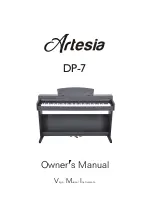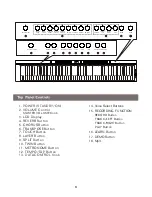Reviews:
No comments
Related manuals for Artesia DP-7

DN-10
Brand: dacell Pages: 22

SS-90X
Brand: H-Star Pages: 36

Peak Flow
Brand: OLYS Pages: 2

LDS-IG
Brand: Oasis Pages: 8

CDP-S350
Brand: Casio Pages: 24

Cable Analyzer SC48RJ
Brand: Whirlwind Pages: 2

Digital 1
Brand: Megasat Pages: 25

ProH2O
Brand: Thermocable Pages: 10

V-Pad
Brand: Fungilab Pages: 47

HI 93732N
Brand: Hanna Instruments Pages: 2

JCA2212C
Brand: JET CITY AMPLIFICATION Pages: 18

Bassman Bassman 100
Brand: Fender Pages: 16

880 VOLTMETER
Brand: Simpson Pages: 19

LCK 303
Brand: HACH LANGE Pages: 140

Eniscope Hybrid
Brand: Best.Energy Pages: 52

241-BWV2
Brand: LMI Pages: 12

HI 702
Brand: Hanna Instruments Pages: 2

HD DuoCamera
Brand: LaserLiner Pages: 70