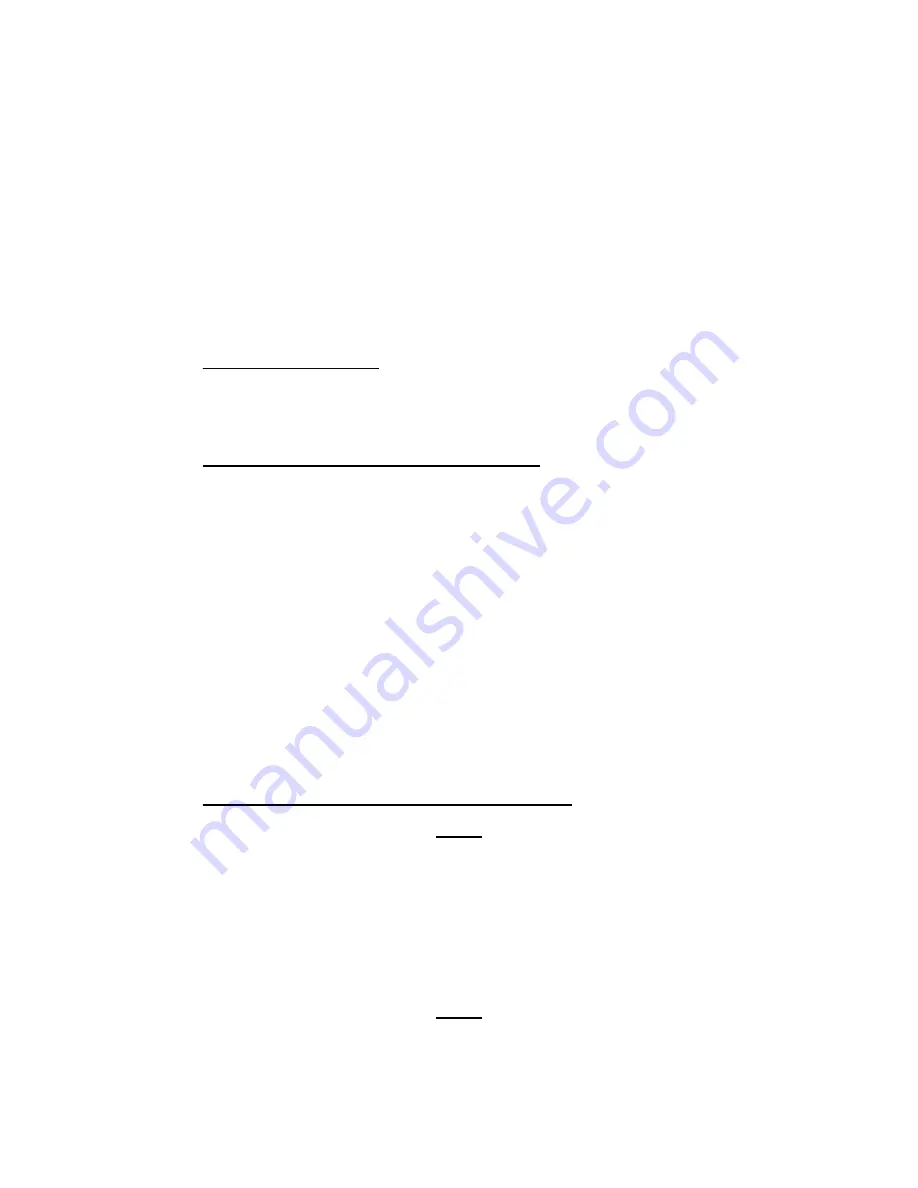
500-003124-000
5-6
5.5
CALIBRATION PROCEDURES
To obtain the specified accuracy for analog measurements, the
VMIVME-3124 must be calibrated for the range used. For greatest possible accuracy,
VMIC recommends calibrating the board after it has been installed in its target chassis
and after power has been applied for at least a half hour.
Always run the Instrumentation Amp Offset Calibration procedure first.
Afterwards, select the offset and gain calibration procedure corresponding to the
selected range. The BIT reference voltages should always be calibrated last. See
Figure 5.3-1 for the locations of test points and user-adjustable potentiometers.
5.5.1
Equipment Required
a. 4-digit Digital Voltmeter (DVM)
b. Precision Voltage Reference
5.5.2
Instrumentation Amp Offset Calibration
a. Configure the board for differential unipolar 0-10 V range, X100 gain:
Install jumpers E18, E19 pins 2 and 3, E20 pins 1 and 2, E16
Remove jumpers E14, E15, E17
b. If this is the first run through the procedure, center potentiometer R53.
c. Attach DVM positive to ADC input at TP1; attach negative to analog
ground at TP2.
d. Short the channel 0 input HI and LO inputs.
e. Halt scanning on channel 0.
f. Adjust input offset potentiometer R54 until DVM reads as near
0.000 mVDC as possible (acceptable range is 0.0 mV-0.7 mV).
g. Remove jumper E18 for unity gain.
h. Adjust output offset potentiometer R53 until DVM reads as near
0.000 VDC as possible (acceptable range is 0.0 mV-0.2 mV).
i. Repeat this procedure at least once.
5.5.3
Unipolar 0-10 V Offset and Gain Calibration
NOTE:
Run this calibration procedure only if the board is to remain in the unipolar configuration with
0-10 V range.
a. Configure the board for single-ended unipolar 0-10 V range, unity gain:
Install jumpers E14, E15, E19 pins 2 and 3, E20 pins 1 and 2
Remove jumpers E18, E17, E16
b. Connect precision voltage source to channel 0 input.
c. Adjust precision voltage source to +1.221 mVDC.
NOTE:
FOLLOW THE STEPS IN SECTION 5.5.3 FOR THE -2BC AND -3BC CURRENT INPUT OPTIONS.
REMOVE THE -0158 TERMINATION BOARD DURING CALIBRATION. REINSTALL WHEN
CALIBRATION IS COMPLETE. THE BOARD SHOULD BE IN THE SINGLE-ENDED, 0-10 VDC
RANGE, WITH A GAIN OF X1.

























