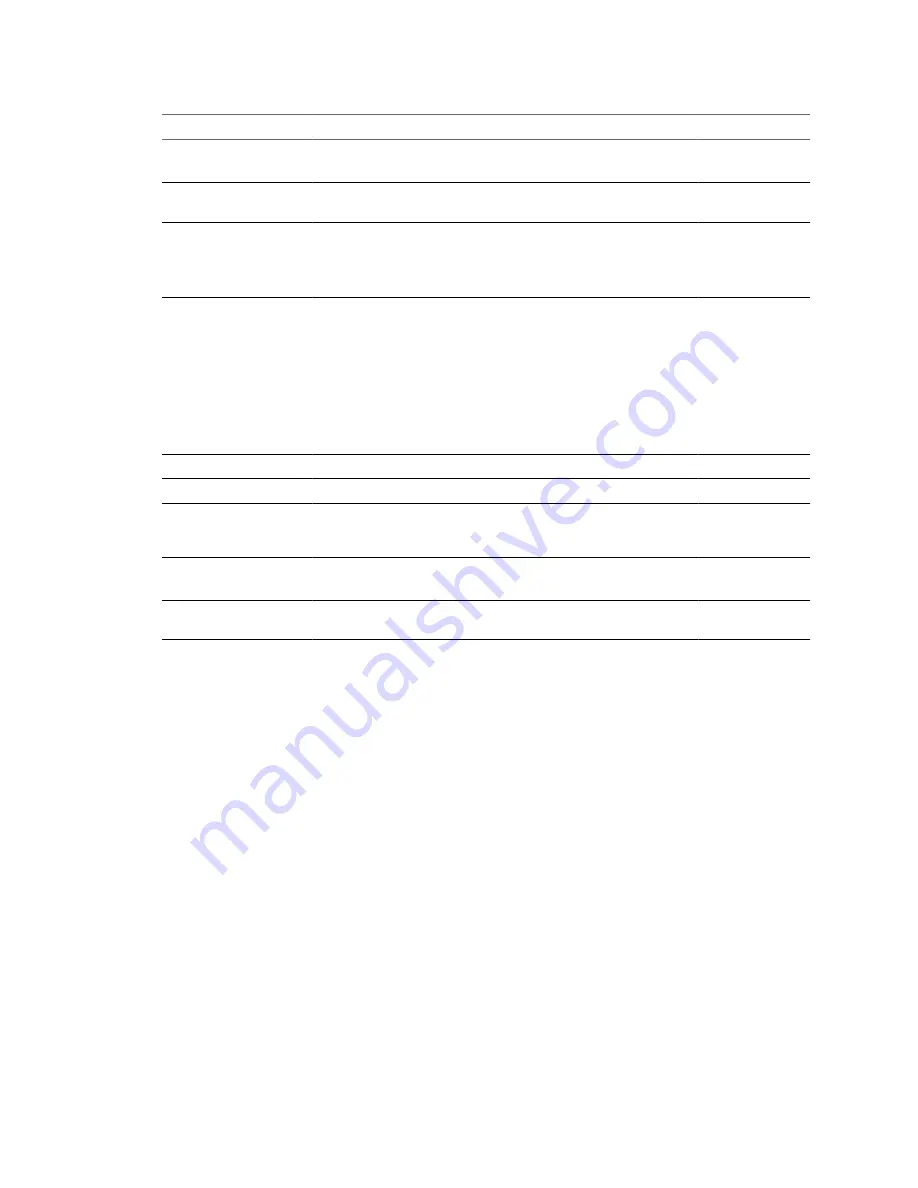
Table 2-1.
vCenter Chargeback Pre-Install Checklist (Continued)
Item
Requirement
Checked
Type
Microsoft SQL Server 2005 or later
Oracle Database 10g or later
Database name
Create a database for vCenter Chargeback and note down the database
name.
URL
IP address of the vCenter Chargeback database Ensure that the machine
on which the database is installed has a static IP address.
TNS listener port for Oracle database
Database instance name for SQL Server database
Database user name and
password
User name of the database user who has privileges to create and delete
schema, as well as to read from and write to the database.
Password for this user
If you are using Windows Authentication for a Microsoft SQL Server
database, then you must have the Windows user account name. This
user must have the
Log on as a service
permission.
Password for this Windows user account
If you are using Windows authentication, ensure that you run the
installer in the context of this Windows user.
Software Configuration
System Time
Ensure that system time of all the servers and databases are in sync
Microsoft SQL Server
Ensure that the SQL Server Browser service is running if you are using
a database instance name and dynamic database instance port to
connect to the vCenter Chargeback database.
MSI Installation
Is MSI installation enabled?
If not, install Microsoft Visual C++ 2005 Redistributable Package (x86).
Port Exceptions on
Windows Firewall
If you have enabled Windows Firewall, you must set the port exceptions
for the HTTP port, load balancer port, and HTTPS port.
Download and Extract the vCenter Chargeback Installer
You must first download the installer files and extract its contents on to the machine on which you want to
install vCenter Chargeback. You must run the installer on the local machine and not from a remote machine.
Procedure
1
Download the installation-related files,
vCenter-CB-
version_number-build_number.zip
, from
http://www.vmware.com/products/vcenter-chargeback/overview.html
.
2
Extract the content of this ZIP file to the machine on which you want to install the application.
The
vCenter-CB.exe
file is the installer file.
What to do next
Run the installer to install vCenter Chargeback.
Install vCenter Chargeback
vCenter Chargeback can be installed on any system or virtual machine that meets the system requirements.
Prerequisites
Ensure that you run the installer on the machine on which vCenter Chargeback has to be installed. Do not run
it on a remote machine.
Chapter 2 Installing vCenter Chargeback
VMware, Inc.
15
















































