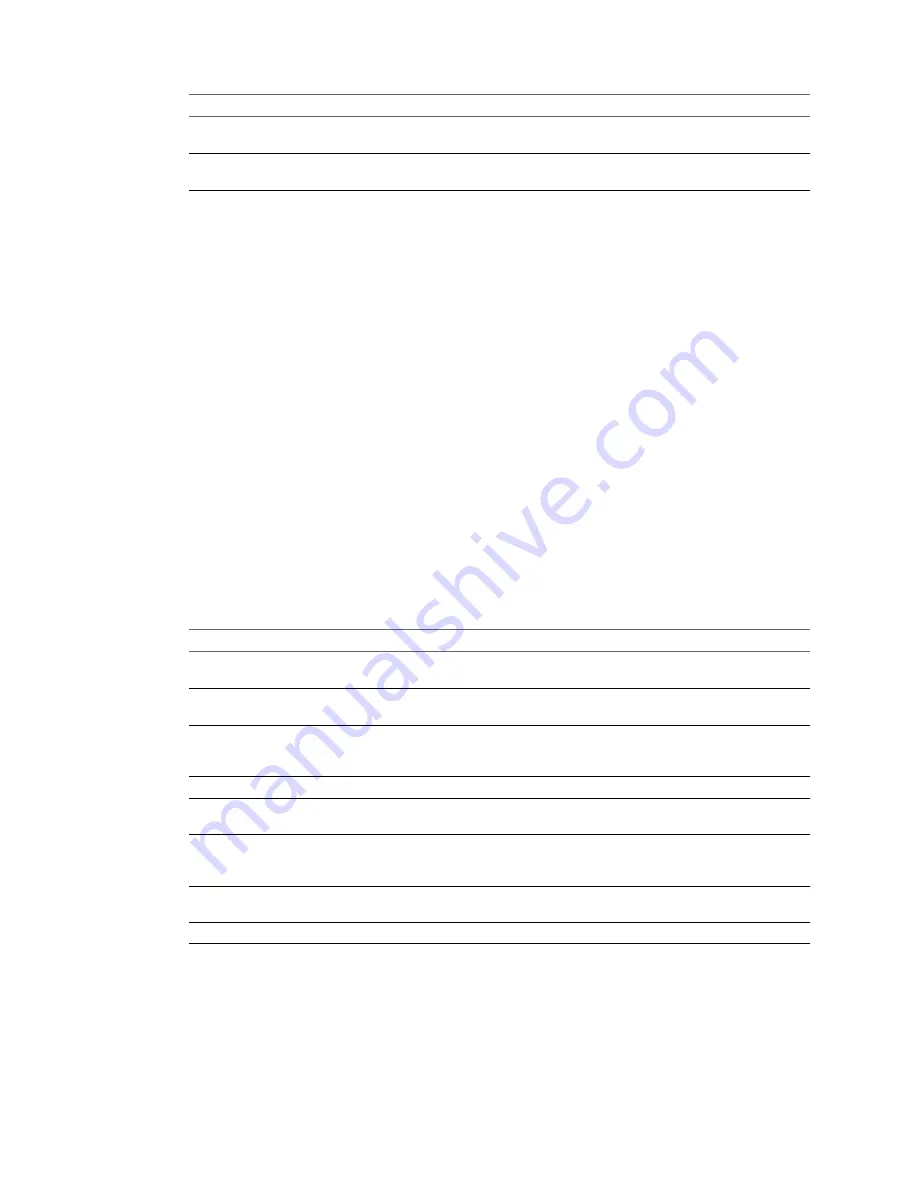
Option
Description
error
The error level designates error events that might still allow the application
to continue running.
fatal
The fatal level designates very severe error events that will presumably lead
the application to abort.
3
Click Apply.
Managing LDAP Servers
Starting with vCenter Chargeback 1.5, you can configure one or more LDAP server in the application. vCenter
Chargeback supports only Microsoft Windows Server 2003 Active Directory and
Microsoft Windows Server 2008 Active Directory.
You can view and manage the LDAP servers from the LDAP Servers page of the Settings tab.
Configure the LDAP Server Setting
Configuring the LDAP server setting in the application enables Windows Active Directory users to access the
application using their Windows Active Directory login credentials.
You must have the Super User role or the Administrator role to perform this task.
Procedure
1
In the Settings tab, click LDAP Servers.
2
Click Add.
The Manage LDAP Server screen is displayed.
3
Enter the information related to the LDAP server that you want to configure in the application.
Option
Description
Server Name
A user-defined name to uniquely identify the LDAP server. You can provide
a full name or a short code to identify the LDAP server.
Server Address
Static IP address of the LDAP server. If the sever does not have a static IP
address, ensure that you provide the fully-qualified domain name (FQDN).
User Name
The LDAP account to authenticate in to the LDAP server. The user name can
be of the formats
user_name@domain_name
or
domain_name\user_name
.
Preferably, use the User Principal Name (UPN).
Password
Password for the user name provided.
BaseDN
vCenter Chargeback automatically fetches the root base dn and uses this
value.
Port
Port on which the LDAP service is listening. The default port is 389. If you
select the Enable LDAPS option, ensure that you change this to a secure port,
say 636.
LDAP Limit
The maximum number of Windows Active Directory users or groups to be
fetched and displayed in the Add User Account screen of the application.
Enable LDAPS
Select this option to enable LDAP over SSL.
4
Click Add.
On successfully configuring the LDAP server setting, the details of the LDAP server, except the authentication
information, are displayed in the table on the LDAP Servers page.
vCenter Chargeback User’s Guide
42
VMware, Inc.
















































