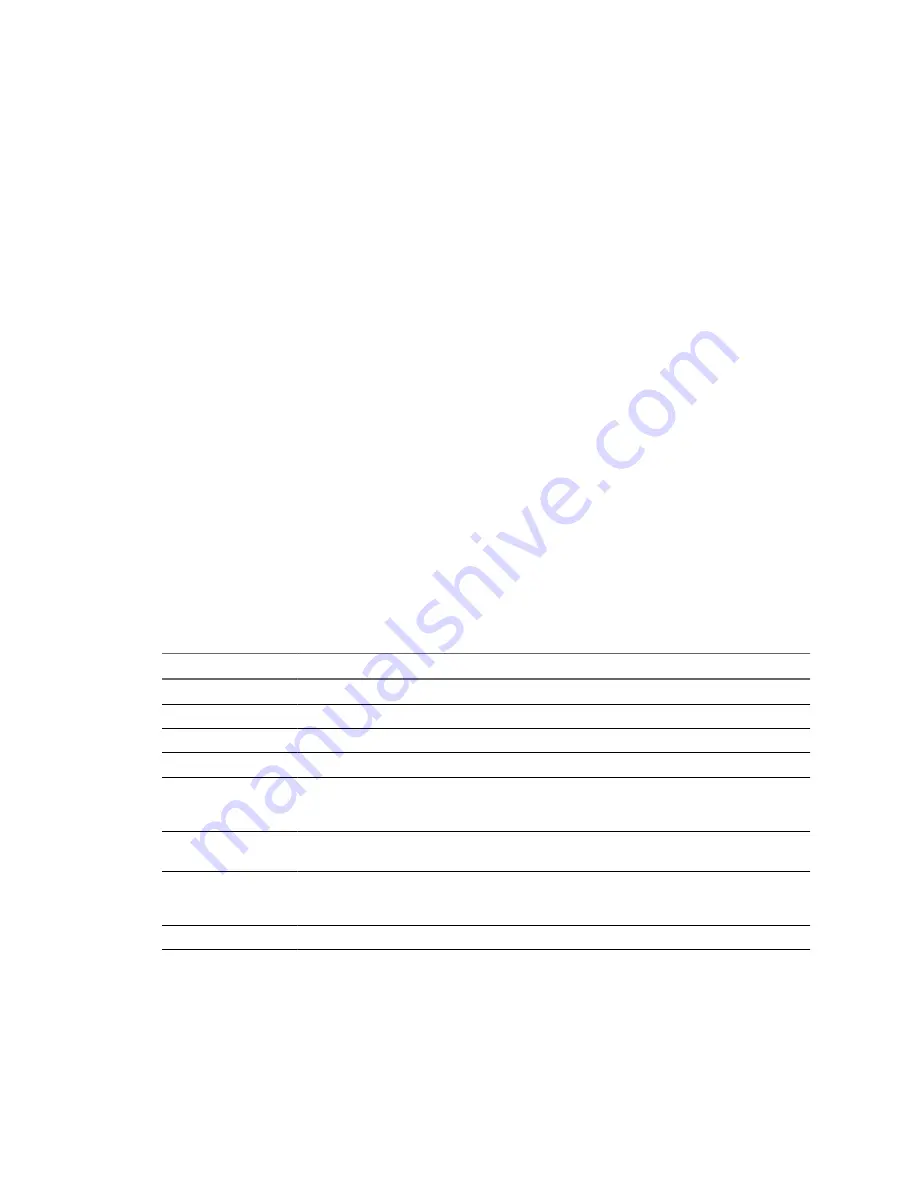
Modify Super User Password for Cloud Data Collectors
If you change the password of the super user that was used when installing the VMware Cloud Director Data
Collector and vShield Manager Data Collector, you must change the same from the Cloud Data Collectors page
to ensure that the data collectors function correctly.
You must have the Super User role to perform this task.
Procedure
1
On the Settings tab, click Cloud Data Collectors.
2
Click Change password for 'superuser' for these data collectors link.
Here, superuser is the user name used when installing vCenter Chargeback.
The Change Password screen is displayed.
3
Enter the new password.
4
Confirm the new password.
5
Click Change Password.
What to do next
You must restart the VMware Cloud Director Data Collector after changing the password.
Managing the Application License
If you have the Super User role, you can view the details of the current vCenter Chargeback application license
by clicking License on the Settings tab.
The following table lists the license information displayed on the License page.
Table 3-2.
License Information
License Information
Description
License Key
The current license key used to access the application.
License Type
The type of license used to access the application.
Activated On
The date and time when the application was activated using the current license key.
Expiry Date
The date on which the existing license will expire.
Count Type
vCenter Chargeback provides a CPU-based or VM-based licensing. This entry defines whether
the license in based on the number of CPUs or the number of virtual machines in your virtual
environment that is accounted for using this vCenter Chargeback setup.
Current Count Used
This entry indicates the current number of ESX host CPUs or the virtual machines running on
the ESX hosts that are accounted for by using your vCenter Chargeback setup.
Maximum Count
Allowed
This entry indicates the maximum number of ESX host CPUs or the virtual machines running on
the ESX hosts that can be accounted for by using your vCenter Chargeback setup. This maximum
limit is defined in the license.
Is Valid
Whether the current license is valid or not.
Replace the Application License
You must replace an expired license with a valid license. You can also replace an existing valid license with
another valid license.
You must have the Super User role to perform this task.
vCenter Chargeback User’s Guide
54
VMware, Inc.















































