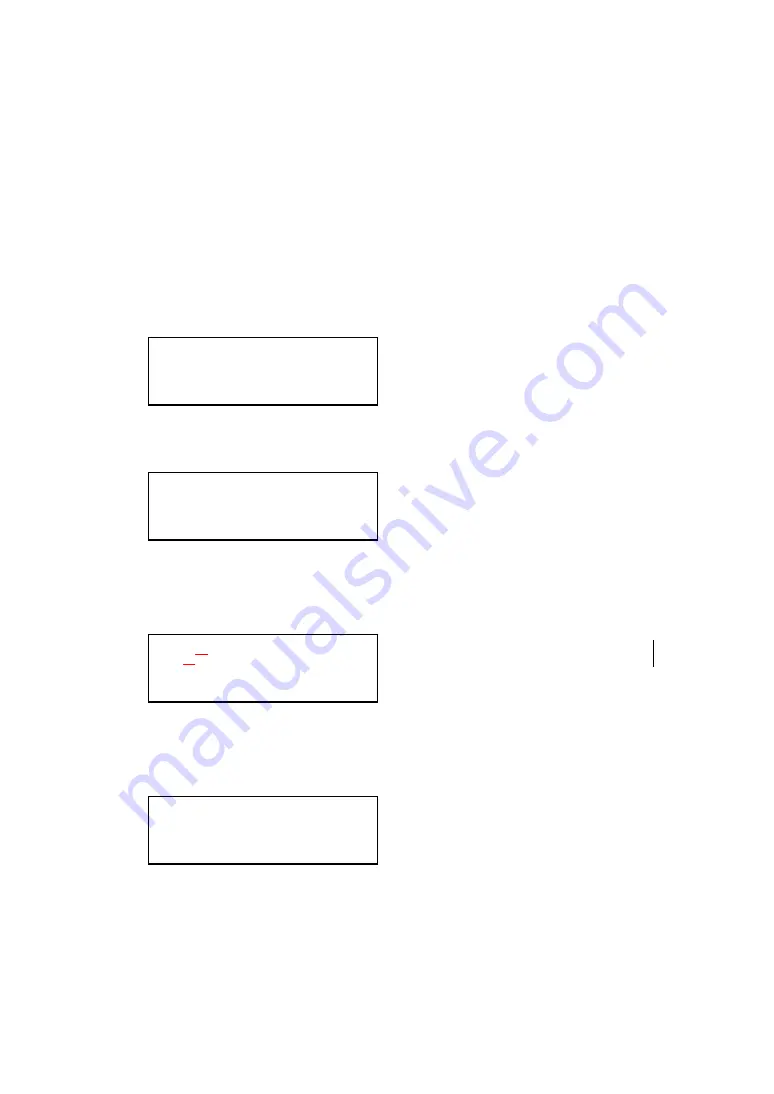
Vobx 2310 IP Phone USER MANUAL
Page
- 34 -
2-5 Date / Time Setup
Your VOBX 2310 comes with an internal calendar & clock.
Current date and time will be displayed on LCD display. By
default, date and time will be obtained by time server on
internet. If the time server is unreachable, displayed date and
time may incorrect, and you can set date and time manually:
1. Press
[MENU]
key once.
2. Press
[ ]
key repeatedly,
until “
> Setting
“ is
displayed on LCD, then
press
[Select]
key.
3. Press
[ ]
key repeatedly,
until “
> Clock Setting
“ is displayed on LCD, then
press
[Select]
key.
4. You can setup date or time
here, press
[ ]
or
[ ]
to
the item you want to set,
then press
[Select]
key.
>Address Book
Call Records
Call Records
>Setting
V
oO
IP Setting
>Clock Setting
>Date
Time
Summary of Contents for 2310
Page 1: ...Vobx 2310 IP Phone USER MANUAL Page 1 User Manual Vobx 2310 IP Phone Version 1 0 Singapore ...
Page 6: ...Vobx 2310 IP Phone USER MANUAL Page 6 1 4 Descriptions of All Keys and Components Front View ...
Page 7: ...Vobx 2310 IP Phone USER MANUAL Page 7 Back View ...
Page 52: ...Vobx 2310 IP Phone USER MANUAL Page 52 3 2 Reading and Writing Text Messages SKIPPED ...
Page 65: ...Vobx 2310 IP Phone USER MANUAL Page 65 4 2 Specification ...
Page 66: ...Vobx 2310 IP Phone USER MANUAL Page 66 4 3 FCC Statements ...
















































