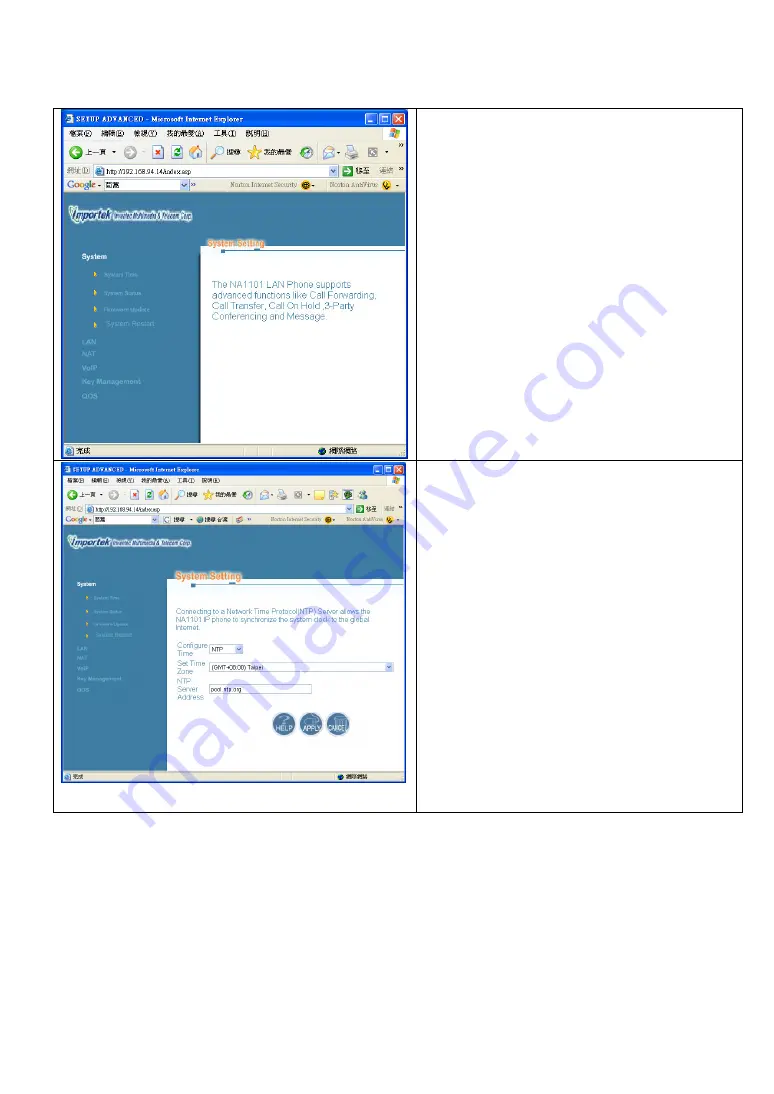
Vobx 2310 IP Phone USER MANUAL
Page
- 37 -
Click “System” link on the left of
webpage, then click “System Time”
link.
You can set NTP parameter here, like
choose the source of date and time –
NTP or VoIP Server (Register), or
switch NTP function off by selecting
“OFF”. You can also select time zone
here, and input NTP server address.
Several examples of NTP Server:
pool.ntp.org
time.nist.gov
time.stdtime.gov.tw
Summary of Contents for 2310
Page 1: ...Vobx 2310 IP Phone USER MANUAL Page 1 User Manual Vobx 2310 IP Phone Version 1 0 Singapore ...
Page 6: ...Vobx 2310 IP Phone USER MANUAL Page 6 1 4 Descriptions of All Keys and Components Front View ...
Page 7: ...Vobx 2310 IP Phone USER MANUAL Page 7 Back View ...
Page 52: ...Vobx 2310 IP Phone USER MANUAL Page 52 3 2 Reading and Writing Text Messages SKIPPED ...
Page 65: ...Vobx 2310 IP Phone USER MANUAL Page 65 4 2 Specification ...
Page 66: ...Vobx 2310 IP Phone USER MANUAL Page 66 4 3 FCC Statements ...
















































